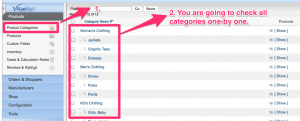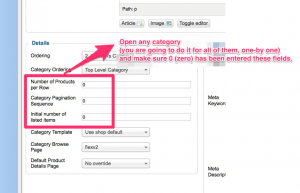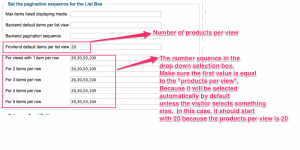Hi everybody, it’s been a couple of days since Virtuemart released a brand-new, stable version VM2.6 that works under Joomla 2.5.xx.
Hi everybody, it’s been a couple of days since Virtuemart released a brand-new, stable version VM2.6 that works under Joomla 2.5.xx.
Some people say; “I should keep my website and it’s components always up-to-date, updates are good!” while some others say: “as long as the new version doesn’t include critical security bugs fixing, I don’t care about the update, i have a live and running website already, and i am happy about the layout. No need to mess up things”.
Personally, I am agree with the 1st one more, updates are good and it is always good to keep everything up-to-date. But the second thought is not completely nonsense, you know what they say: “If it is not broken, don’t fix it” 🙂 it’s simple as that.