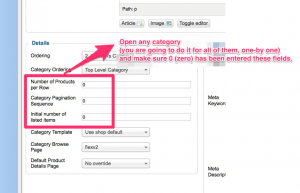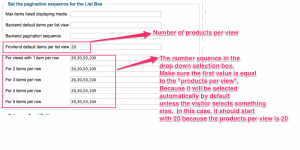Hi,
After Virtuemart 2.0.22 update, the pagination structure has slightly changed on category browse page. You might end with this issue:
No matter what I do, category browse page always shows 9 products per page, but I want to change it to 20. (or something else)
There are two places to check it out.
1- Virtuemart Backend > Categories
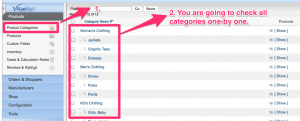
[ click thumbnail to enlarge ]
And click the 1st category as the begining. (But you are going to do it for all categories one-by one)
Then make sure that 3 fields have 0 (zero) in these fields:
[ click the thumbnail to enlarge ]
You need to do this check and make the change if necessary (making those fields ZERO), because we don’t want any category overrides what we are going to do in the “VM Configuration” section.
2- Now open Virtuemart Backend > Configuration > Template
And make this change:
[ click the thumbnail to enlarge ]
If you follow these steps, you will have
- “20” products per row – by default, unless the visitor click any other value through pagination dropdown box.
- “dropdown” selection box to change the “product per view” (by the visitor) will have these options: 20,30,50, 100 (make sure it starts with 20)
You can play around with the numbers. But the idea will be valid for all cases.
Regards,
Flexible Web Design
http://www.flexiblewebdesign.com