
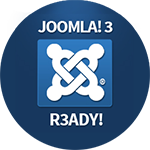
Flexible Virtuemart Zoom Effect on Product Page
$30.00
Now supports Virtuemart 3 and Joomla 3. Flexible Zoom Effect for Virtuemart provides zooming functionality for the product pictures. It also comes with modal popup upon clicking and slider for additional product pictures.
SKU: FLEX-00005 Category: Virtuemart Modules Seller: Flexible Web Design
SUPPORT OPTION: If you are a developer and want to use this extension on multiple websites (domains) you designed, you should purchase this extension with +For Multiple Domains to avoid support restriction by domain. We keep upgrading our extensions once a new version of VM comes out, developers will also be able to get future updates/upgrades for free. This option can't be added later.|
|

|
ZoomEffect Demonstration Video
Compatible with: Joomla2.5.x + Virtuemart2.x
 DEMO: Flexible Virtuemart Zoom Effect - DEMO (see all zoom types in action)
DEMO: Flexible Virtuemart Zoom Effect - DEMO (see all zoom types in action)
Responsive Zoom Effect for Virtuemart
Add a nice zoom effect to product pictures in Virtuemart.
Now Supports VirtueMart 3 and Joomla 3

5 stars rating in extensions.joomla.org®
We have received ![]()
![]()
![]()
![]()
![]() (5 out of 5 stars) from 25 real users. Please browse extensions.joomla.org to see the customer feedbacks about our Virtuemart Zooming Effect extension.
(5 out of 5 stars) from 25 real users. Please browse extensions.joomla.org to see the customer feedbacks about our Virtuemart Zooming Effect extension.
Zoom onHover,
Modal Popup onClick.
This functionality was one of the most wanted features in our Zoom Effect Extensison. Finally we did it. From now on; our zooming effect extension doesn't just zoom pictures when mouse-hovered, but also opens them in a modal popup when they are clicked.
Click for Flexible Virtuemart Zoom Effect - DEMO

Change Product Image by Changing the Custom Field
For the first time in Virtuemart
Zoom Effect changes the product image as visitor selects the specific custom field. For instance; when the "BLACK" color is selected in the custom field, the product picture that is assicated with that custom field (BLACK) will be changed automatically.
Browse the DEMO and see it in action
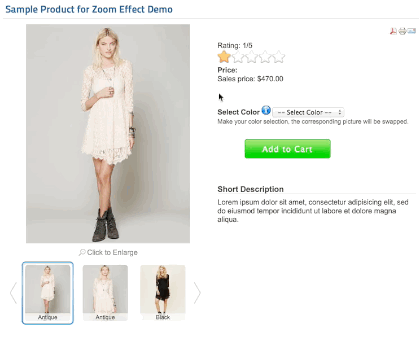
It is Responsive!
IOS, Android and Tablet Support.
Flexible Virtuemart Zoom Effect is supported by all modern browsers as well as IOS, Adnroid and Tablets. Please browse the demo with your tablet or smartphone to see how our Zoom Effect is working with your mobile device.

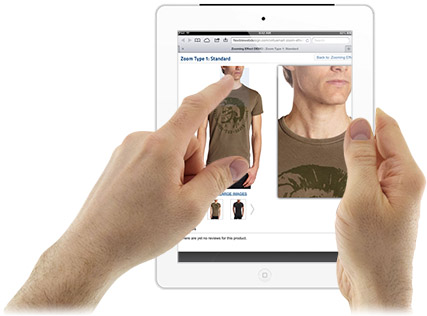
3 Zoom types: Window, Lens, Inner
Flexible Virtuemart Zoom Effect comes with 3 different Zoom Type: Window, Lens and Inner. Please browse our live demo to view them in action.
User-Friendly module parameters
Flexible Virtuemart Zoom Effect has user friendly back-end interface and many useful customization parameters. No need to be a coder, just change the parameters and customize the zoom effect.
Click for Flexible Virtuemart Zoom Effect - DEMO
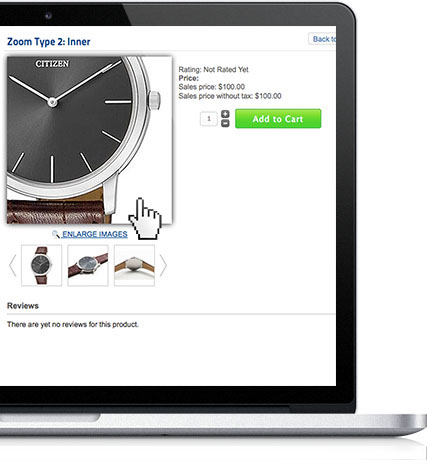
Zoom when mouse hovered
Flexible zooming effect zooms the parent or additional images when they are mouse hovered.
Opens Lighbox modal popup when Clicked.
Flexible zooming effect activate the Modal Popup upon clicking the thumbnail and lets you navigate back and forward through additional images.
Click for Flexible Virtuemart Zoom Effect - DEMO
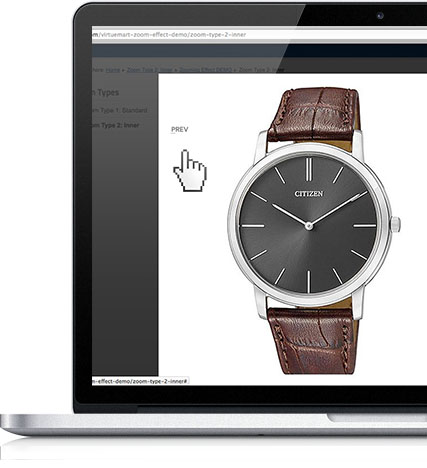
MouseWheel Zoom
If your large pictures are not large enough, you can enable the MouseWheel zoom to enable the digital zooming.
Adjustable zooming window size
You are allowed to adjust to zooming window. Make it square or rectangular in any size depends on your layout
Fade-in, fade-out effect
The zooming window and Lens appears/disappears with a nice fade-in/fade-out effects.
Smooth moving
Alter the smooth move paramater in module configuration. While the mouse is moving on thumbnail, the zoomed pictures in the zooming window will move smoothly.
Thumbnail SubTitles
If you fill out the SubTitle fields for pictures, those subtitles will be appeared for each thumbnail individually.
Carousel (slider) for add. pictures
If you have too many additional pictures, there is a built-in carousel (slider) extension for you.
3 Zoom Types
There are 3 different zoom types. You are going to choose the one that you like the most.
Enable/Disable Tint
If you want to make things more colorful, then the Tint functionality is for you.
Alter the opacity of lens
You are allowed to adjust the lens opacity through module parameters.
Position the zooming window
You can position the zooming window by submitting X and Y values, corresponded to thumbnail.

Flexible - Virtuemart Zoom Effect on Product Page Extension: Nice zoom effect to main picture and additional pictures on product detail page.
IMPORTANT NOTICE: If you can't make this module works because of JavaScript Compatibility, please try to contact with us. We will try to figure out your individual problem. If we can't solve it, you will get 100% refund.
IMPORTANT NOTICE 2: Extension comes with 2 TUTORIAL.PDF files to show the installation procedure; one for Virtuemart 2.x and one for Virtuemart 3.x. You should read this TUTORIAL.PDF first, before doing anything! The installation procedure is extremely easy and even newbies to web development can handle it. But in case you couldn't, we would install the extension to your website for free. Just contact us and request free installation service.
Change Log
___________________________v3.1___________________________
- There was a picture loading problem after updating to VM3.0.12 or higher. This problem has been fixed. ZoomEffect is now compatible with any version higher than VM3.0.12.














 (
(


