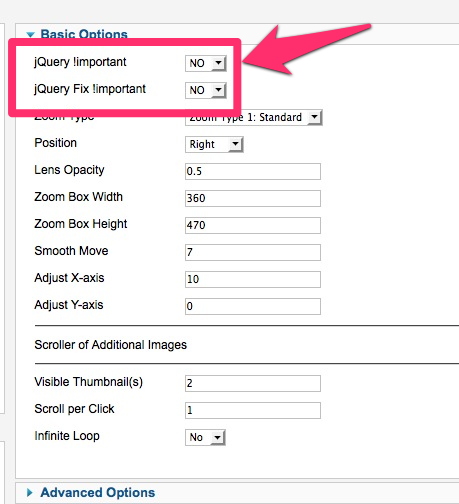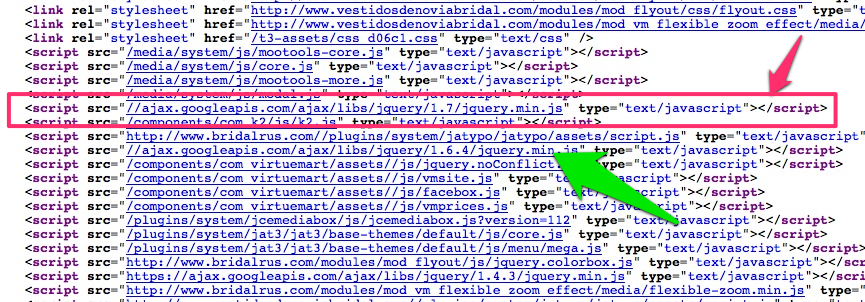Can you please try to set NO, for both "Patch" and "Include jQuery" option?
Normally this should be working out, since Virtuemart already loads jQuery1.6.4 and our Zooming Extension has been built based on this jQuery version.
But i am seeing in your website that, your website loads an additional jQuery, which is jQuery1.7.0 which is no good. Because having 2 jquery in a single doesn't make any sense, beside jQuery1.7.0 and jQuery1.6.4 are almost do the same thing. Our zooming effect was supposed to be working without the patch smoothly. We have put that patch option for those websites like yours (having multiple jQuery in the website so forth.) and no way to eliminate this multiple jQuery situation.
I would recommend you to get away with this jQuery1.7.0 for your own good. It will also increase your page loading time and i am sure it will create you trouble in the future as well. I believe k2 component is loading this jQuery version, you can open k2 components, click: PARAMETER and have not to load any jQuery version in the website.
Cheers.