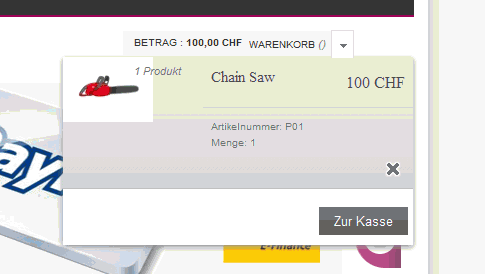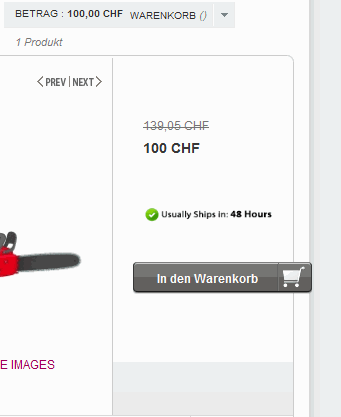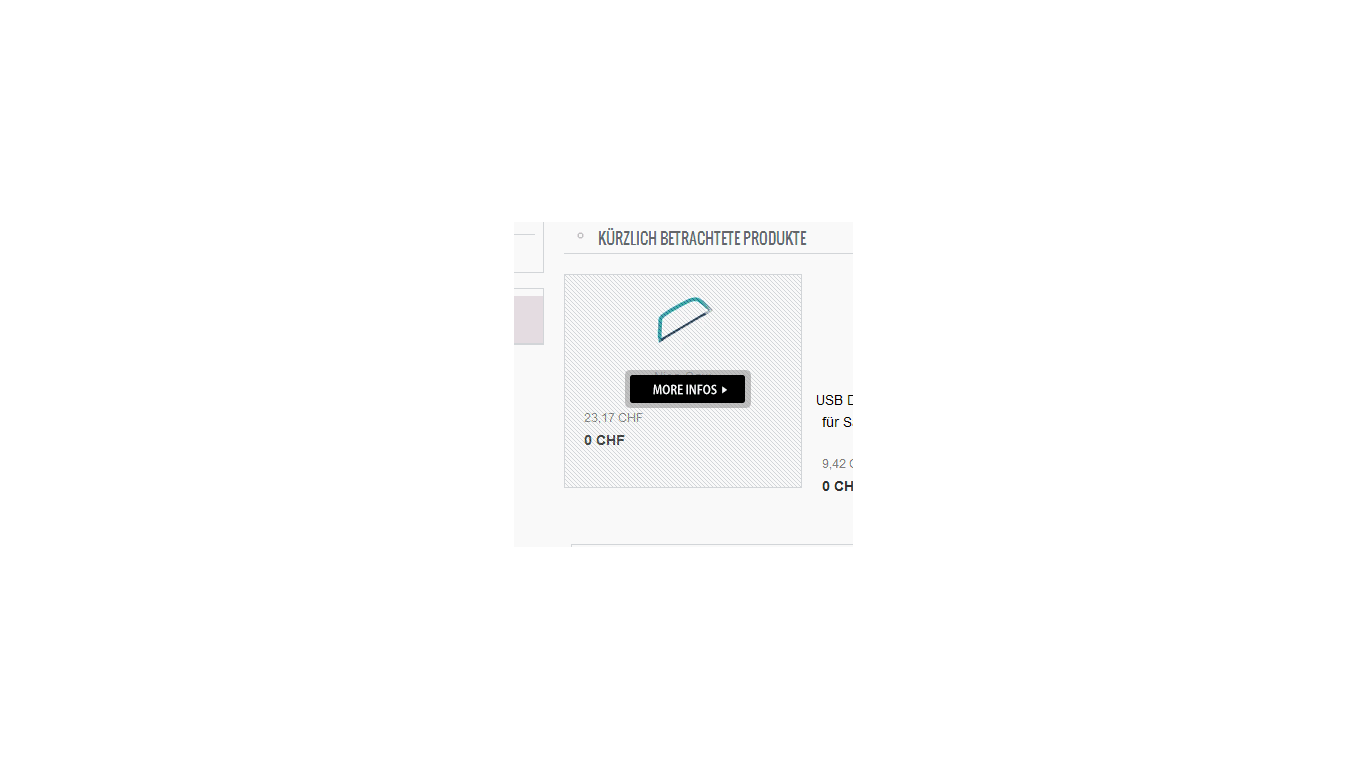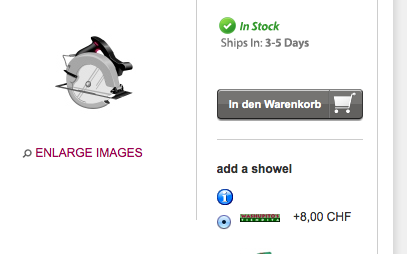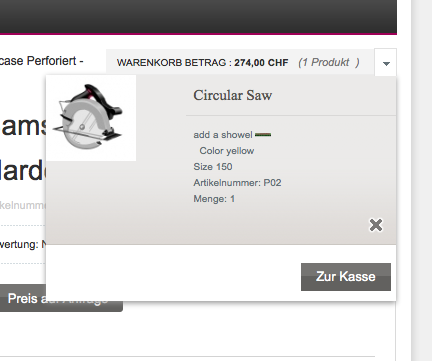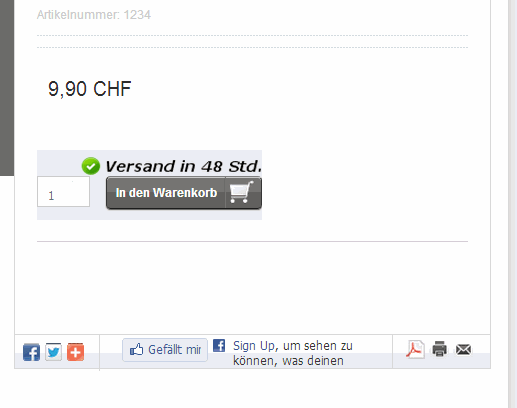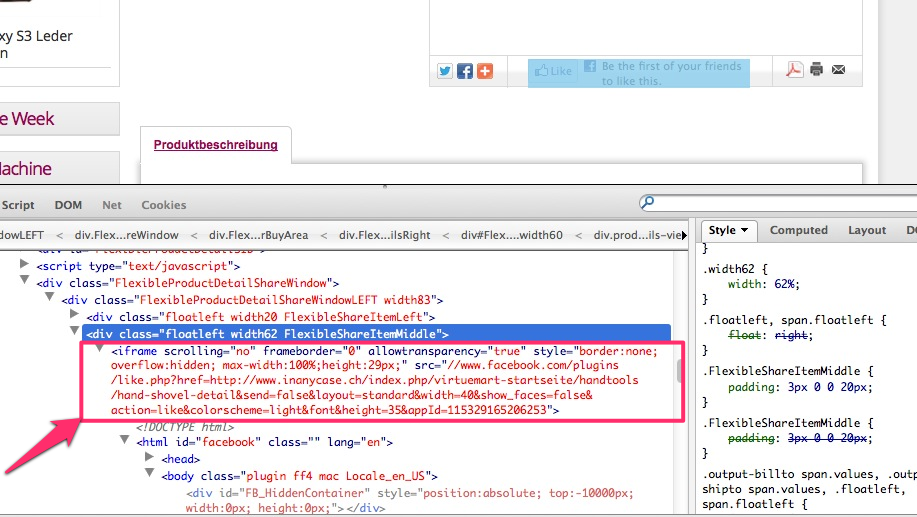Hi,
First of all, lets make things clear, there are 2 different "category browse page layouts" (default and flexv2) and each of them have 3 different ViewOption (ListView, GridView, MultiGridView). To totally, you have 6 different category browse layout options to pick one.
in GridView and MultiGridView list layouts; If there is a "custom field" for the particular items, then the "add to cart" button which is next to "quicklook button" disappears on purpose. Because since there are some attributes, buyers are not supposed to add the product to cart right away, right? Maybe you are offering color options, or you are offering size options. So in the GRIDVIEW and MULTIGRIDVIEW, since there is no space to show the custom fields, we have decided to eliminate the "add to cart" button from there there to avoid any confusions or misplaced orders. In the ListVIEW layout of category browse page, users can add the product to cart though, since the "attributes" are shown in ListView option.
The 3rd screenshot you have provided is taken from "Virtuemart Frontpage" and there is no "quicklook" or "addtocart" button available in VM Frontpage. It was supposed to show only "more info" icon.
So don't worry, nothing suddenly disappeared, since you just bought it, you are playing around with the parameters. And hide them by yourself ;)
Add to cart button is enlarged automatically depends on how large the "add to cart" text in your native language, The texts size must be decrease, or the "padding" spaces must be decrease depends on your individual situation. If you provide me your LIVE URL, i will provide you the patch for it, it wouldn't take more than 1-2 minutes from you to patch it after i give you the instruction.
Same thing for AJAX cart, looks like, there is a CSS confliction and requires little tweak. Provide me your live URL and let me give you instruction to fix it as well.
the shipment ICONS are coming with our VM Template, and they are all in english, since those icons are IMAGE, they can't be translated to Virtuemart language automatically, you have to translate them manually, Those icons are PNG file format, if you look at the image folder, you will find the PSD format of the same files, PSD is a Photoshop Document file and can be open by Photoshop and it is open to make edits. (simply click the TEXT TOOL, then click the text to make edits, erase it, and type it in your own language.
For example, in our DEMO, of the Shipment icon has this path:
www.flexiblewebdesign.com/virtuemart-2-template-puremart/templates/beez_20/html/com_virtuemart/assets/images/availability/2-3d.png
and PSD is righ here:
www.flexiblewebdesign.com/virtuemart-2-template-puremart/templates/beez_20/html/com_virtuemart/assets/images/availability/2-3d.psd
(in same folder, with same file name).
So in your website, you are going to look at here:
ROOt/templates/<yourjoomlatemplate>/html/com_virtuemart/assets/images/availability/2-3d.psd