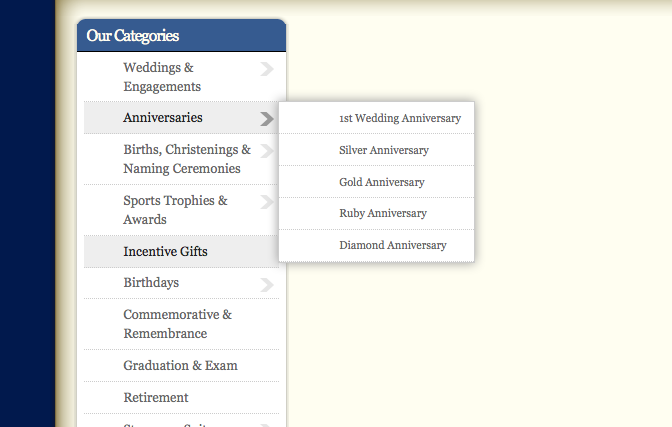Hi,
This problem has ABSOLUTELY nothing to do with our VM Templates. We usually don't respond for these kind of questions, but i am providing you the fix anyway. The problem happens; beacuse the left hand-side menu bar has this CSS rule:
overflow:hidden;
Since the dropdowns opens on the right side, and obviously overflowing, it gets hidden because of the "overflow:hidden;" CSS rule.
To fix your issue,
Open this CSS file:
89.200.137.238/westcountry-crystal/templates/js_vintage/css/1_template.css
And delete this CSS rule below. (delete it completely)
.pad, .pad2, .pad3 div{
overflow: hidden;
}
Then open this CSS file:
89.200.137.238/westcountry-crystal/templates/js_vintage/css/2_nav_slider.css
and delete the "overflow:hidden;" CSS rule only:
#sidebar1 ul, #sidebar1 ul li{
margin:0;
padding:0;
list-style:none;
overflow: hidden;
}
the result will be:
Flexible Support Desk.