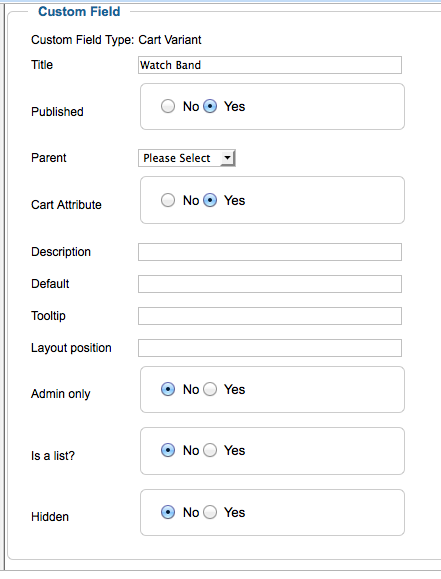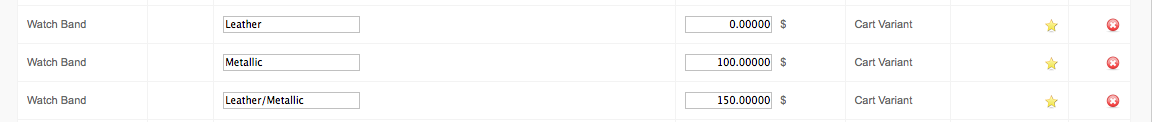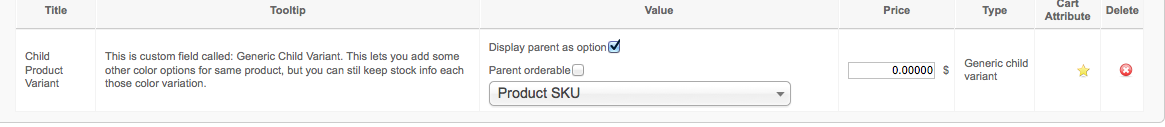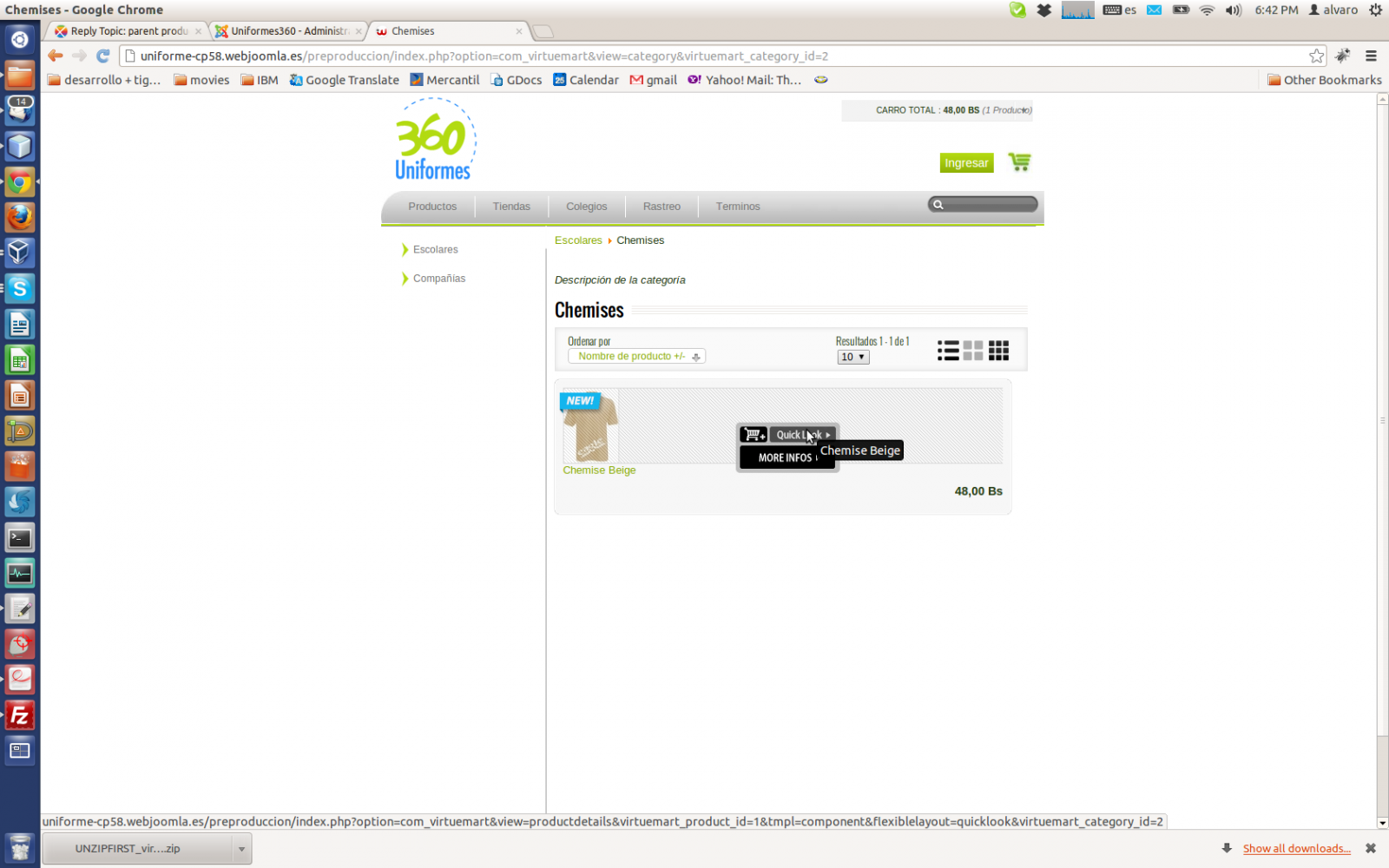HI,
I understand what you are saying. But saying something like "when i uninstall your template, everything works" doesn't a good speech. If it was possible, we would implement it ( "choose a product" text instead of "add to cart") to our VM Template as well but then we would need to remove the "add to cart" button from "category browse page". We did it that way, because we don't want to eliminate "add to cart" button from browse page, 'cause people love it. In Official Virtuemart there isn't any "add to cart" button in category browse page.
What i am saying is; instead of using "Generic Child Product" type custom field, use the "VM Custom Field, Stockable Variants" option or regular custom field "integer".
What is your purpose? Do you want to keep track the stock info of those attributes? Why are using "generic child product" custom field?
If you don't care about stocking, then you should use "integer" custom field. Which is much much easier, and you don't even need to add child products. If you want to keep the stock info, then you should use "VM custom Field, stockable Variants" plugin.
Browse this DEMO:
www.flexiblewebdesign.com/virtuemart-2-template-puremart/index.php?option=com_virtuemart&view=category&virtuemart_category_id=6
And see the difference between "generic child variants" and "(Custom Field, Stockable Variants)"
As it is writing in our DEMO:
www.flexiblewebdesign.com/virtuemart-2-template-puremart/index.php?option=com_virtuemart&view=productdetails&virtuemart_product_id=50&virtuemart_category_id=6
It says in the product description:
This is a TEST product to show you how it will look like if you use Custom Field: Generic Child Variant. In this DEMO, Black is parent product and all others are child products. Black, Grey and Mahogany colors have 1 stock, and Navy/Blue is Out of Stock. But this custom field option is not a convenient way for stocking. Because if the BLACK is out of stock, this product will be marked as "out of stock" in category browse page even though there are some stocks left in other colors. This option is good if you want to show different product pictures for different attributes, and you don't have any concern about stocking.