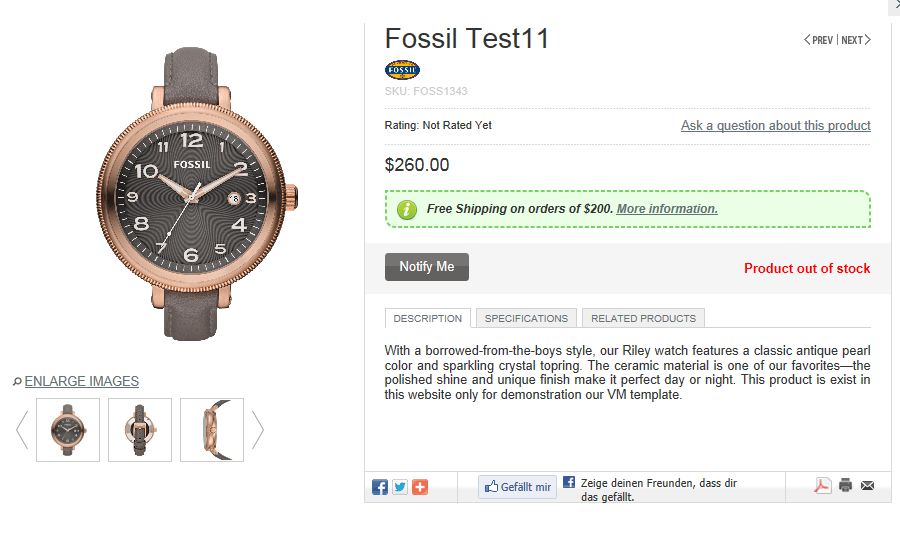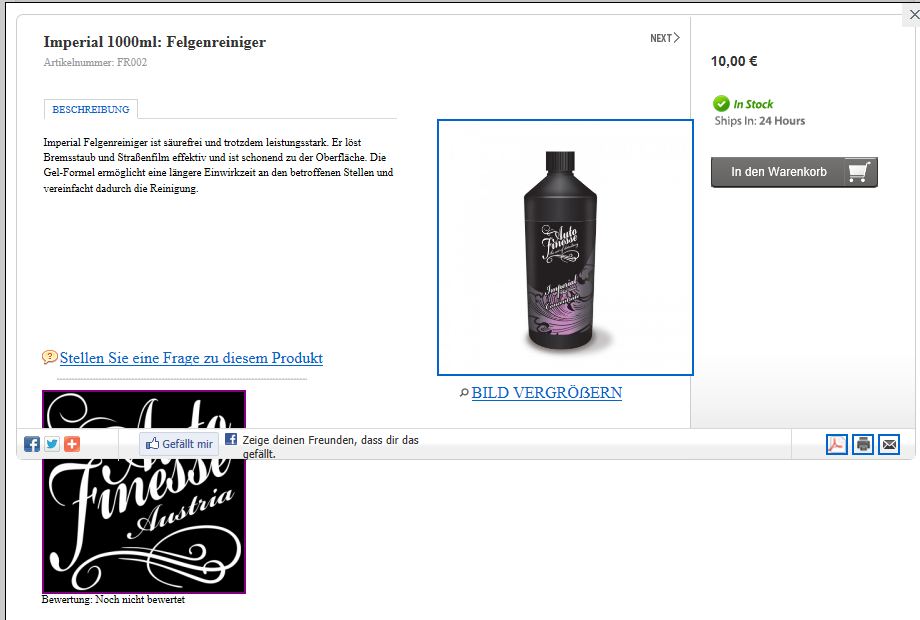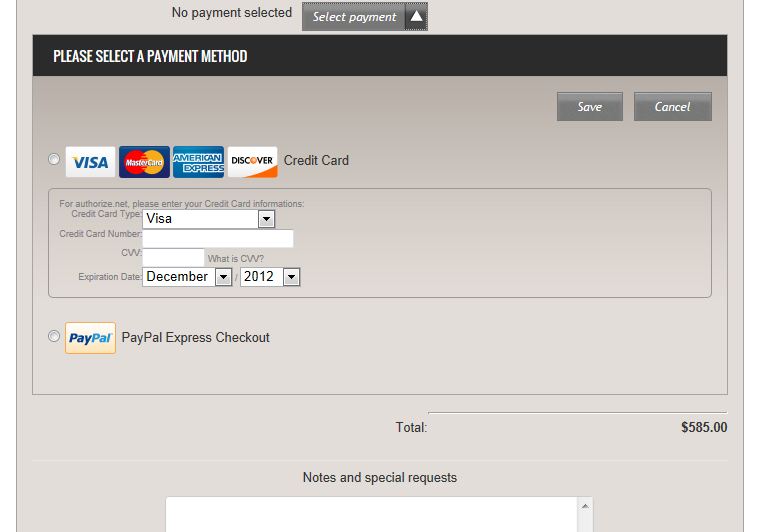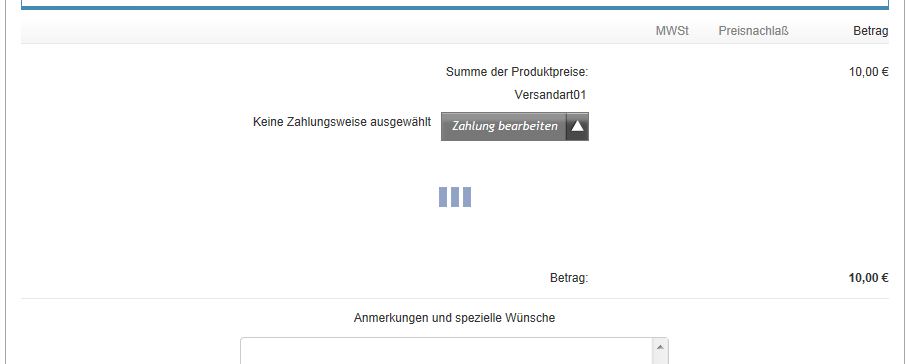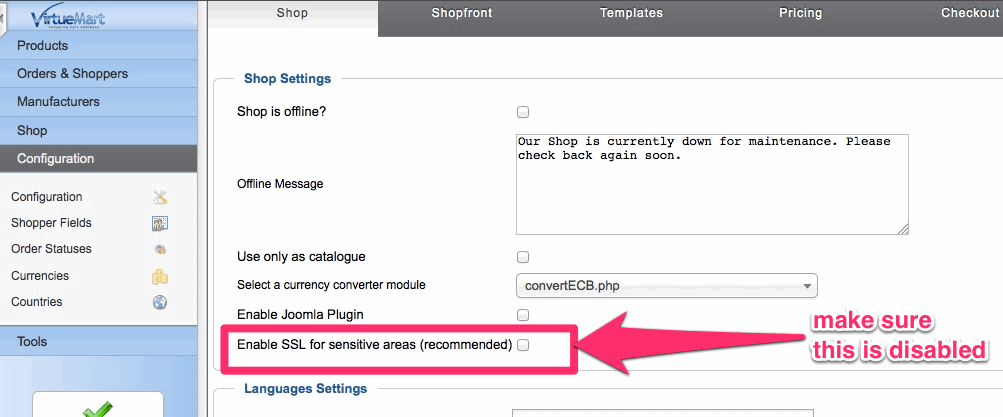Hi!
I really like your Templates...i just have some small issues...i hope you can help:
Problem 1:
When i press quick look i can see everything...but in strange format...different text style and ugly frames...don't know why. It would be great to see it like in the demo shop. Also the manufacturer logo is too big....i did exactly what you saidf in the tutorial to show the logos...
How it should look:
How it looks:
Problem 2:
Payment/Shipping doesnt show up in cart...stuck?
This is how it should look in your demo:
This is how it looks on my page:
Its not loading...
Please help. Thanks!