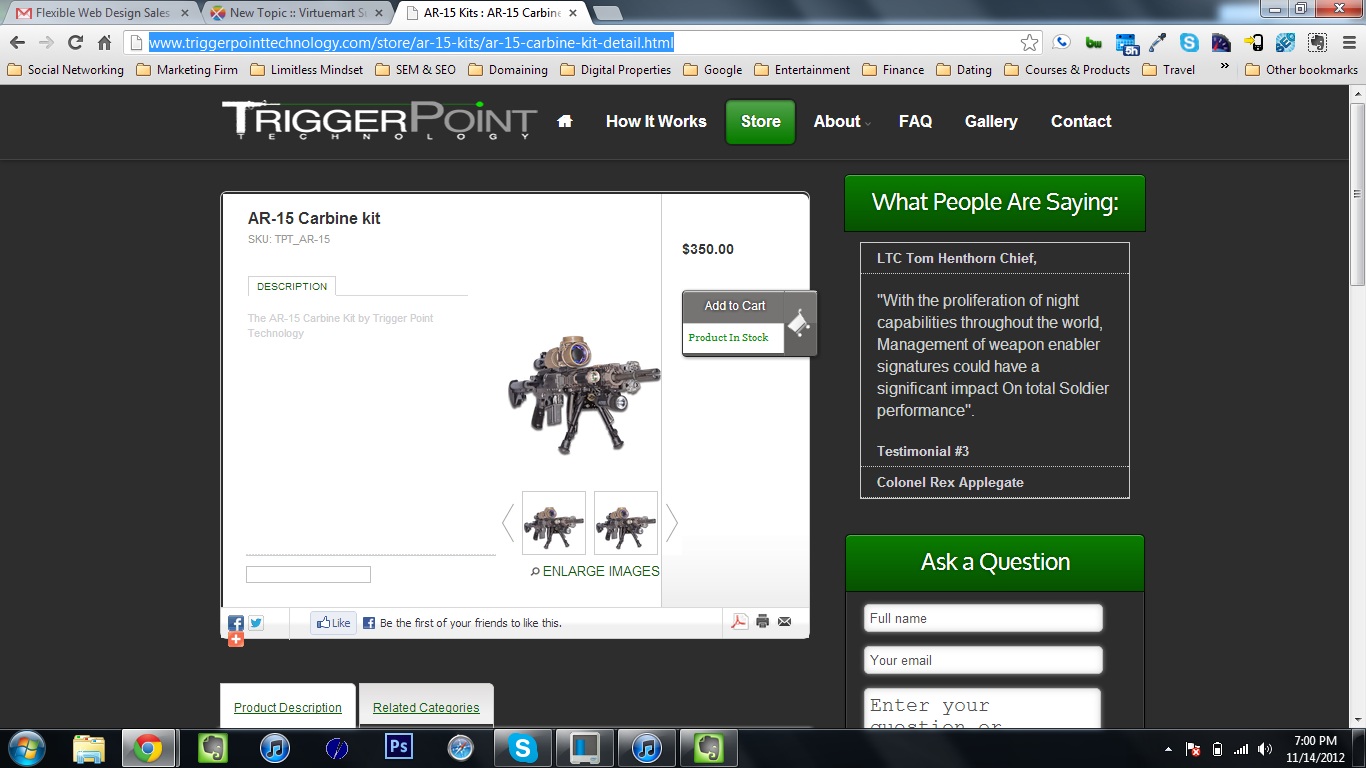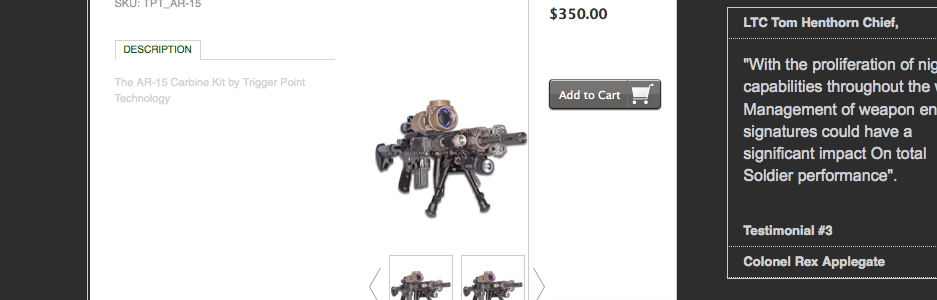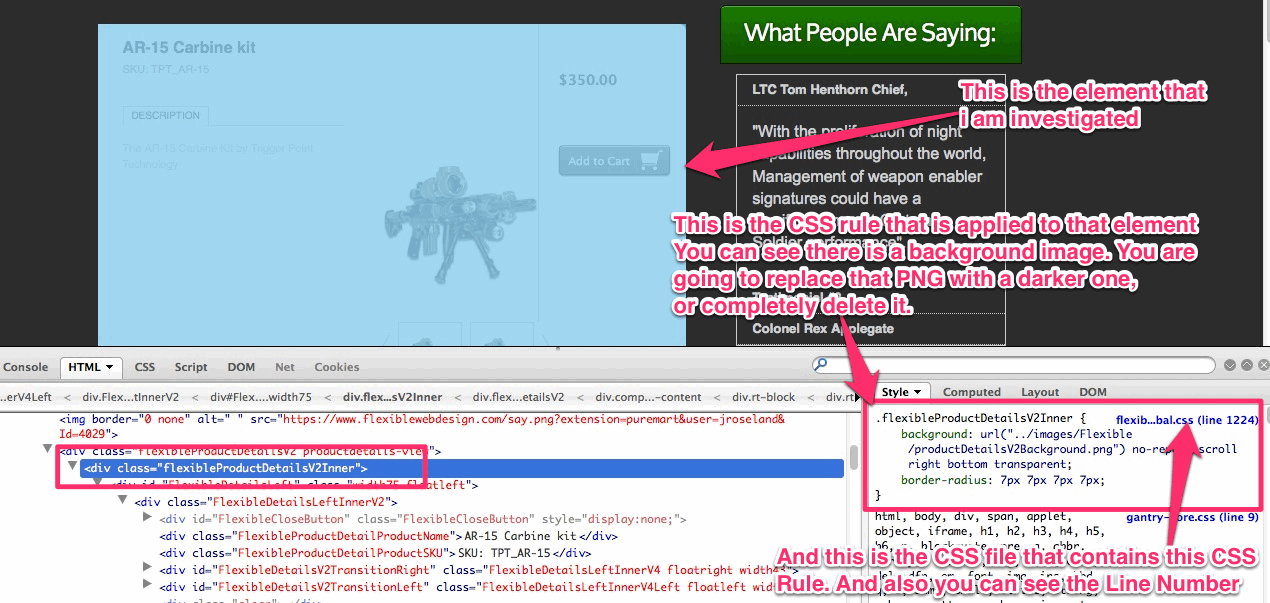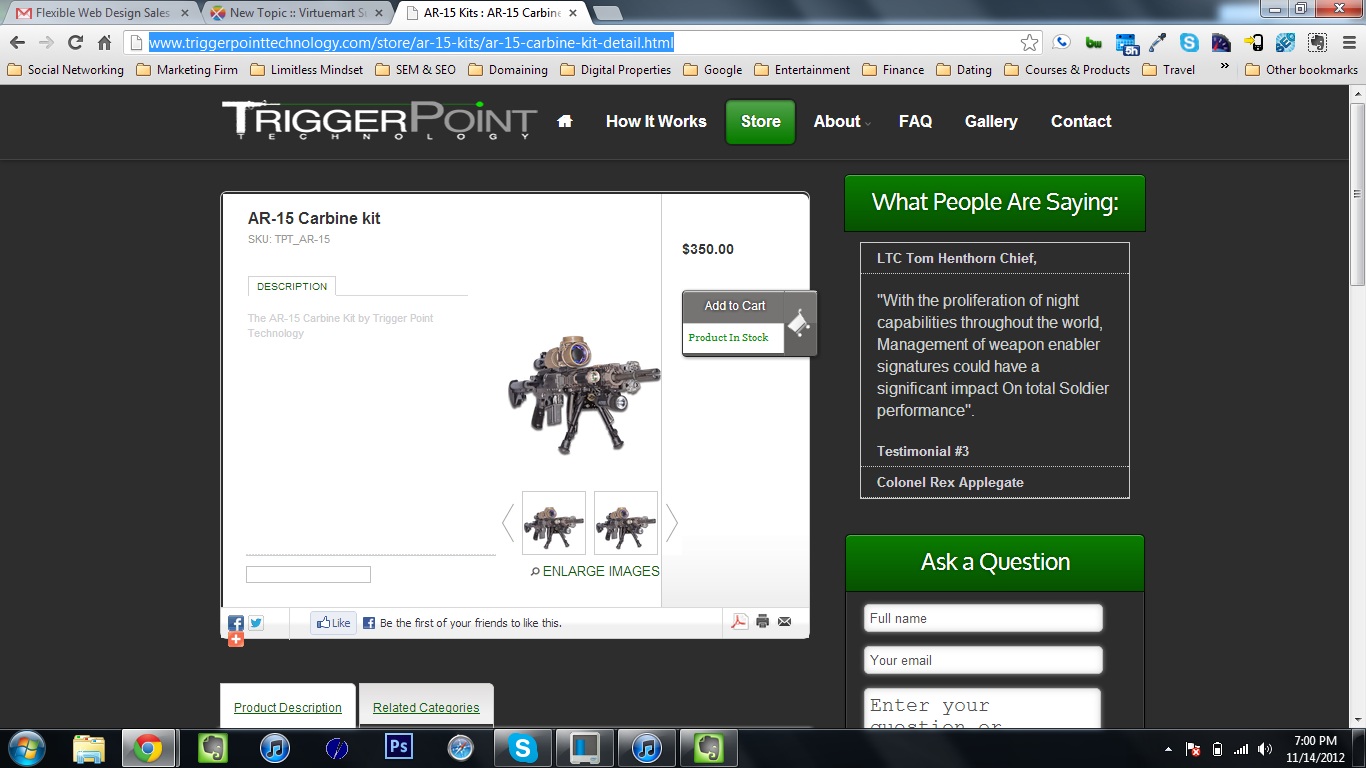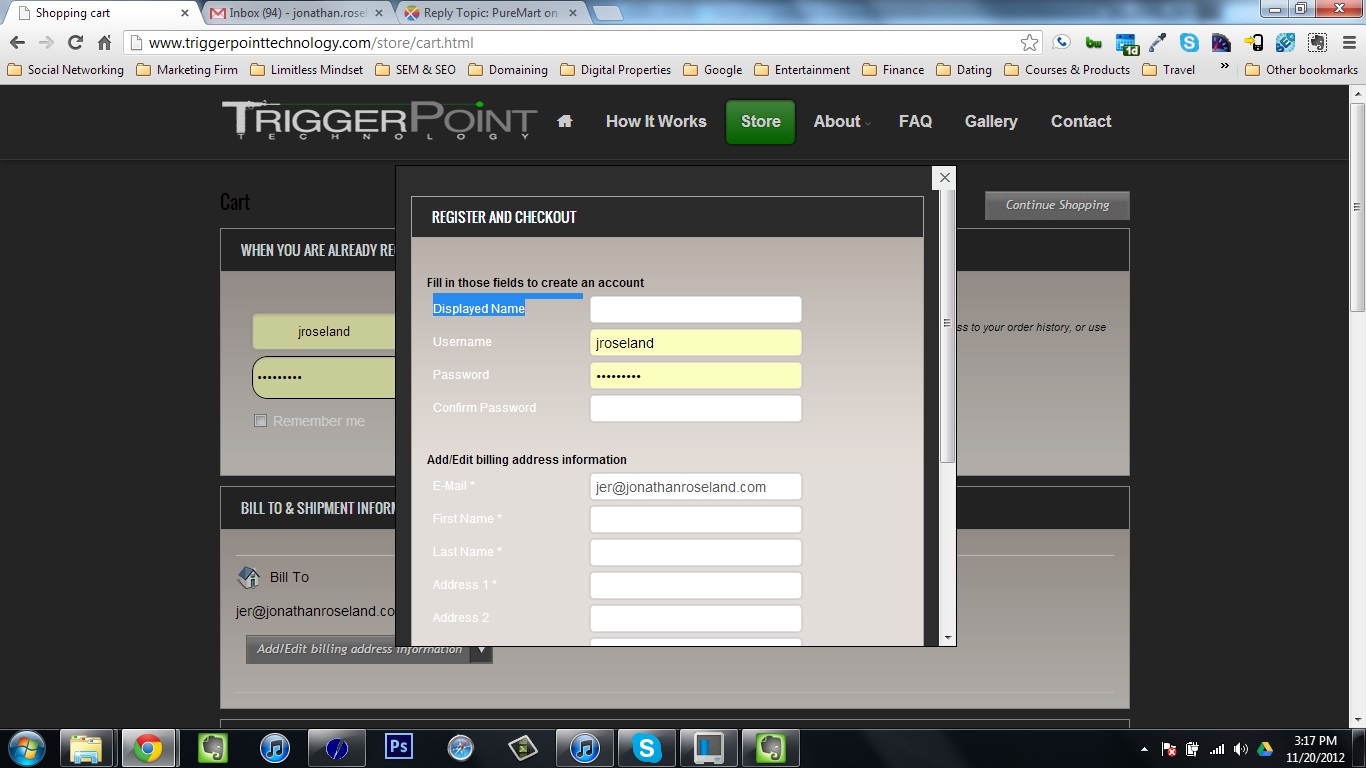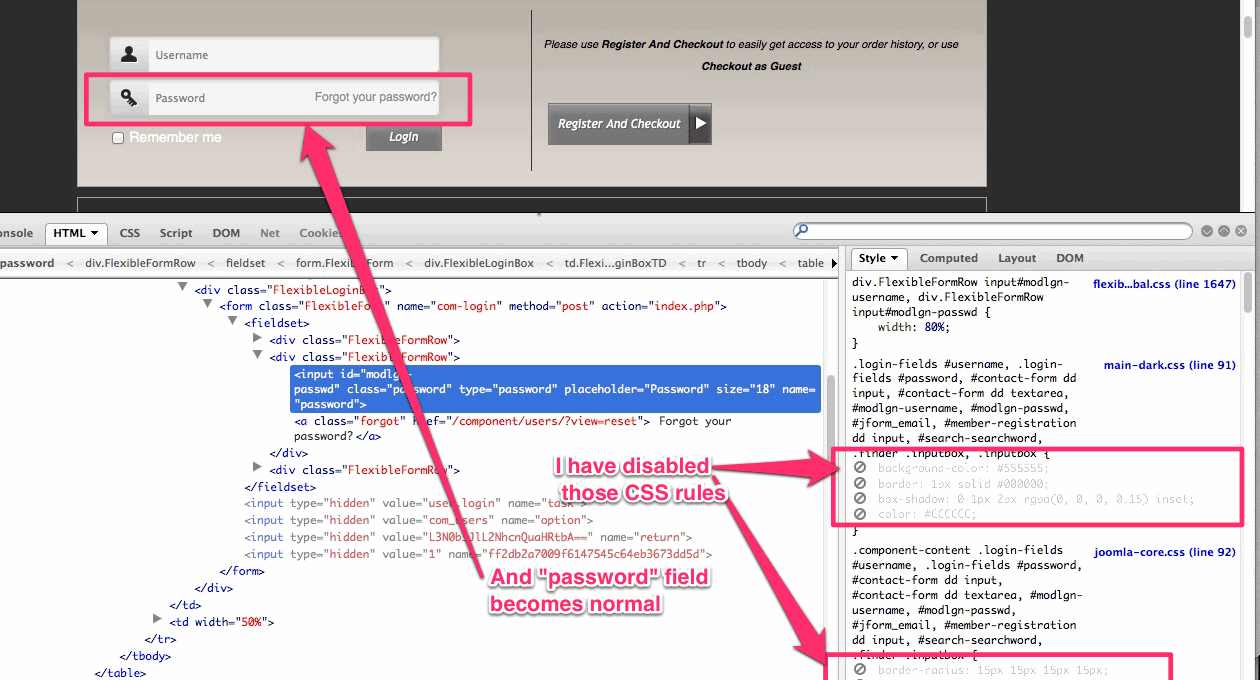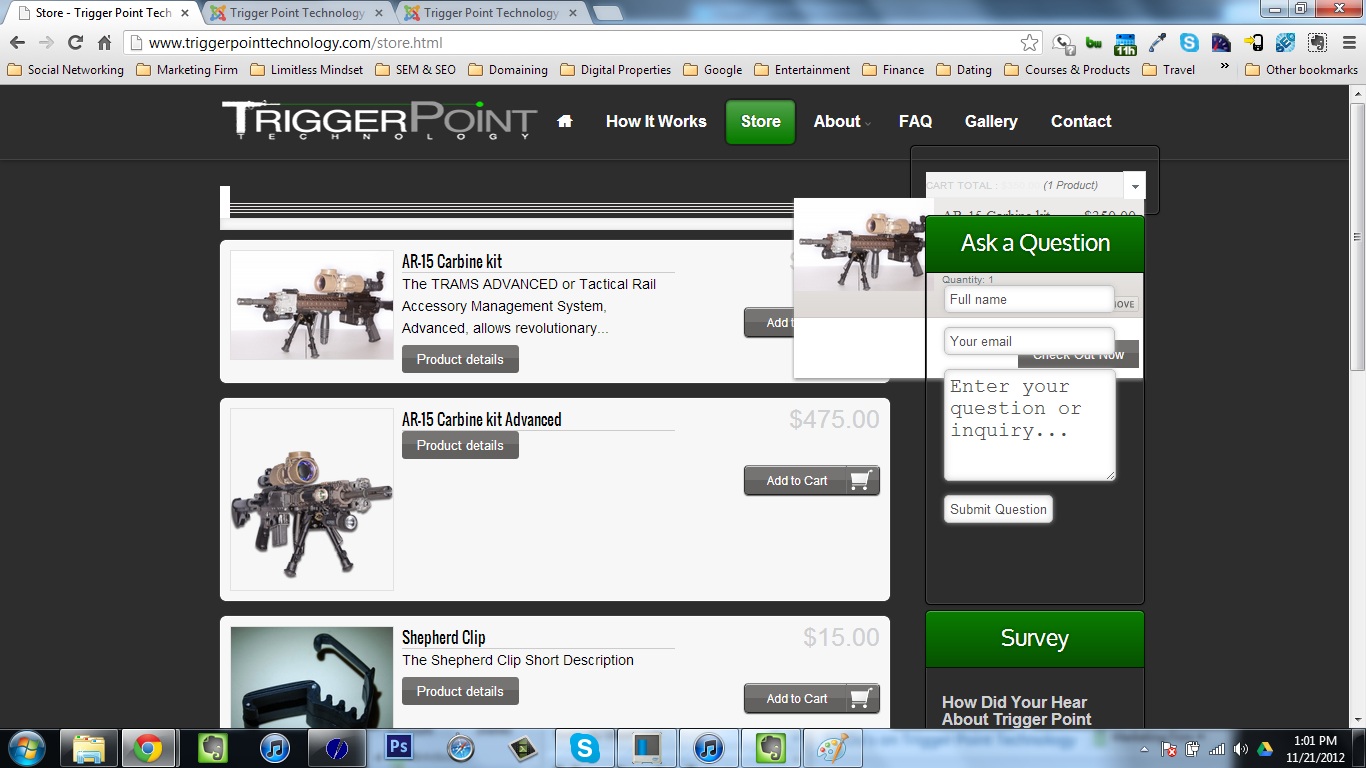Hi,
Some of your questions are Custom requests andwe are not supposed to provide solution for them. It is simply because there is no limit in custom requests, otherwise we would need to re-design our own VM Template each time. But i can give you some TIPS to achieve what you are looking for.
1- First of all, install the Virtuemart AIO component, the "Virtuemart shopping Cart" module will come with that component, then publish that module in any position you like in your store. Then you will have the "shopping cart" as you see in our demo.
2- What you mean by "scroll over" ? did you mean "mouse hover" the thumbnail in category browse page? If so, it is because you are using ListView and there is a "add to cart" button already on the right side. You should be using GRID view or MULTI GRID view to get the "add to cart" button when "mouse hovered" on thumbnails in the category browse page.
3- Open the Virtuemart Language INI file and change any TEXT as you wish to anything, refer to TUTORIAL.PDF if you don't know where your Virtuemart Language INI file is located. This has explained in TUTORIAL.PDF.
4- If you put some extra class name, something like
.calssname1 .classname2 .classname3 {...CSS rule goes here..} for any element, then only the .classname3 that is located under .classname2 and c.lassname1 will be effected (.classname3 from your entire website.. this is a simple CSS knowledge). So for instance, use this:
div.FlexibleCheckoutForms table.adminForm label{
color:#000000;
}
And the labels (within the LIGHBOX) will have black TEXT color. You can set the font size as well with
font-size:12px;.. if you would like.
5- That problem looks like it is SEF issue, are you using any SEF Extension? or just what ever comes with Joomla? Did you touch anything in the PHP file? I will need your FTP account investigate this issue. It looks it is serious issue. Please email it to me to
This email address is being protected from spambots. You need JavaScript enabled to view it. (don't forget to include this forum post's URL at the top of your message as reference)
6- Use this CSS rule to change the "TOTAL" value in the shopping cart page:
.cart-view strong {
color:#000000;
}
I also noticed one more issue in the "shopping cart" page, look at the screenshot:
Cheers.
Flexible Forum Support