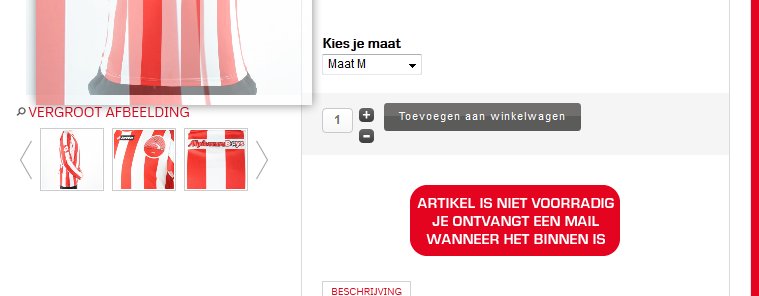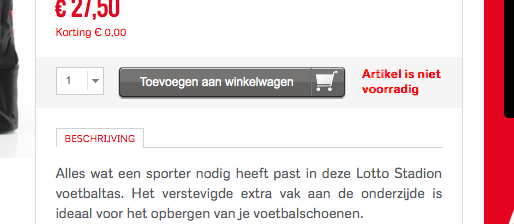I guess, i understand you correctly now.
So you want to have the "add to cart" button like this:
www.ab-voetbalshop.nl/shop/kleding/kleding-junioren/standaard-ab-shirt-senioren-junioren-a-b-c-d-detail
in all pages.Right? So there won't be any difference, no matter you have "VM stockable variant" plugin or not.
You can do this.
Open this PHP page:
ROOT/templates/<yourjoomlatemplate>/html/com_virtuemart/productdetails/default.php
First of all find these LINES:
<div class="FlexibleProductDetailsSelectBox">
<select class="quantity-input js-recalculate" name="quantity[]">
<option value="1">1</option>
<option value="2">2</option>
<option value="3">3</option>
<option value="4">4</option>
<option value="5">5</option>
<option value="6">6</option>
<option value="7">7</option>
<option value="8">8</option>
<option value="9">9</option>
</select>
</div>
and replace them with these:
<span class="quantity-box">
<input type="text" class="quantity-input js-recalculate" name="quantity[]" value="<?php if (isset($this->product->min_order_level) && (int)$this->product->min_order_level > 0) {
echo $this->product->min_order_level;
} else {
echo '1';
} ?>"/>
</span>
<span class="quantity-controls js-recalculate">
<input type="button" class="quantity-controls quantity-plus"/>
<input type="button" class="quantity-controls quantity-minus"/>
</span>
This change above will replace the "dropdown" quantity box with the (plus and minus) button style quantity box.
If you also want to change the "add to cart" button style, then find this line:
<?php
echo "<span class='FlexibleCSS3Button'>";
echo "<input class='addtocart-button FlexibleCSS3Button-text' type='submit' title='".JTEXT::_('COM_VIRTUEMART_CART_ADD_TO')."' value='".JTEXT::_('COM_VIRTUEMART_CART_ADD_TO')."' name='addtocart'>";
?>
<span class="FlexibleCSS3Button-slide-text"><?php // Shows "SOLD OUT" or In Stock" text next to add to cart button in the product details page. "Display stock level" and "Displays 'Notify Me' instead of 'Add To Cart' button" options must be enabled in the VM Configuration
if (!VmConfig::get('use_as_catalog') and !(VmConfig::get('stockhandle','none')=='none') ){?>
<?php if (($this->product->product_in_stock - $this->product->product_ordered) < 1) { ?>
<span class="FlexibleProductDetailsSoldOut"><?php echo JTEXT::_('COM_VIRTUEMART_CART_PRODUCT_OUT_OF_STOCK');?></span>
<?php } else { ?>
<span class="FlexibleProductDetailsInStock"><?php echo JTEXT::_('COM_VIRTUEMART_SEARCH_ORDER_PRODUCT_IN_STOCK');?></span>
<?php if (VmConfig::get ( 'display_stock', 1 )) { ?><span class="FlexibleProductDetailsStockNumber">(<?php echo $this->product->product_in_stock; ?>)</span><?php }?>
<?php }?>
<?php } else { ?>
<span class="FlexibleProductDetailsInStock"><?php echo JTEXT::_('COM_VIRTUEMART_SEARCH_ORDER_PRODUCT_IN_STOCK');?></span>
<?php }// Shows "out of stock" text ENDS?></span>
<span class="FlexibleCSS3Button-icon-right"> <span></span></span>
</span>
And replace it with this:
<span class="addtocart-button">
<?php echo shopFunctionsF::getAddToCartButton ($this->product->orderable); ?>
</span>
Then "add to cart" button and the quantity buttons will look like this:http://www.ab-voetbalshop.nl/shop/kleding/kleding-junioren/standaard-ab-shirt-senioren-junioren-a-b-c-d-detail in all pages
BE cautious WHILE REPLACING CODES. if you miss one single </span> or include additional </span>, you might end up with a corrupted layout.
Cheers.