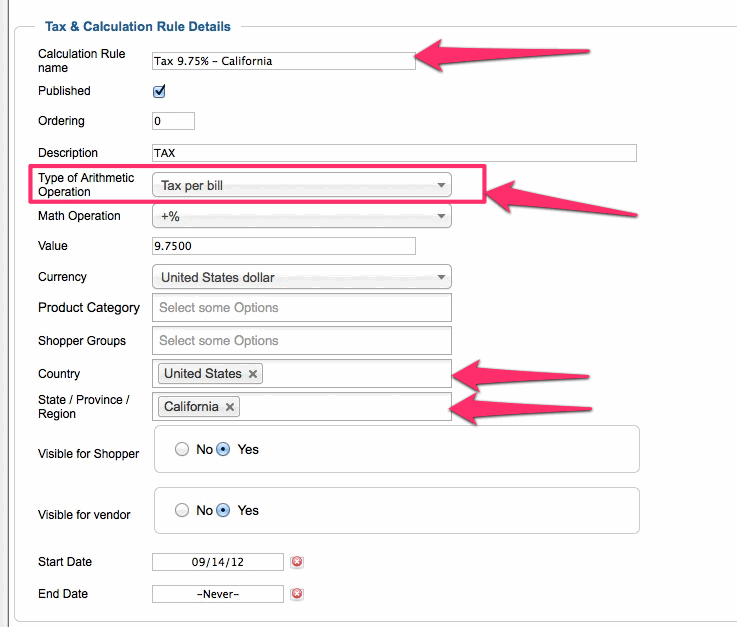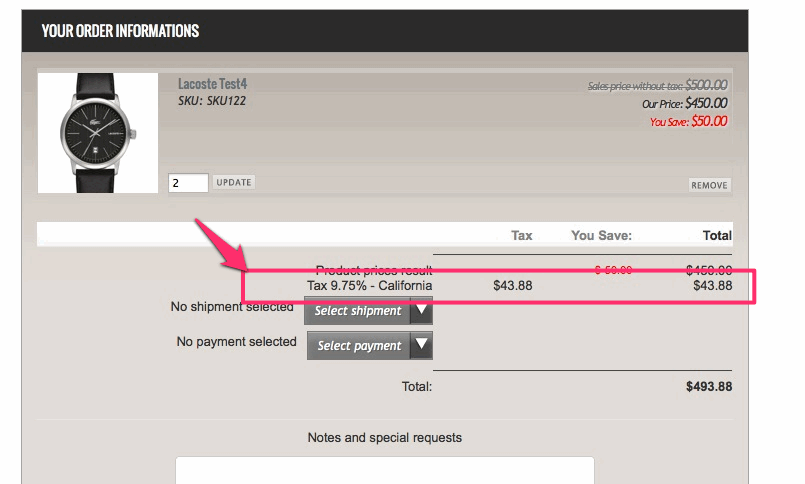Hi,
I truly understand your problem. It is big dilemma for us (VM Template Developers).
Because U.S. standard required to show TAX excluded prices in the website, on the other hand European standards required to show TAX included prices. We didn't know what to do with it, and didn't know which price should be crossed out. We just couldn't figured out a way to make it work okay in both situation.
I believe you want to show prices with TAX excluded in the entire website, and the TAX will appear only in checkout page (which is US standard), right?
If so; you can use this trick;
(since the TAX rate is same for all products)
Open the Virtuemart Backend and browse your TAX rule;
And change its "Type of Arithmetic Operation" to "TAX per Bill".
This will allow you to show the TAX in the shopping cart only, the prices in the website will remain untouched as if there is no TAX at all, and TAX will be added with a separated column in the price table (in shopping cart page).
This also will allow you to name your TAX rule, Such as:
- Tax %8,5 - Florida
(which will be set to Florida state only)
And you can create another rule and name it
- Tax 9.5% - California
(which will be set to California state only)
Since all states have different rates here in U.S, you can enter all states with different rates, and named them differently. Depends on the user's billing/shipping address information the TAX rule will applied for that individual user appropriately. This makes more sense, right?
So you can use the "Saleprice" price option, and it will be shown as TAX excluded.
You can change all the price labels (Sales price without tax:, Final Sales Price, Sales Price, Discount etc... through your Virtuemart language file easily depends on your needs. It would be better to change "Salesprice without tax" to "List Price" or "Market Price" or you can even leave it blank, so no price label will be shown. Which will make more sense..
The language INI file to change those price labels is located here:
ROOT/language/en-GB/en-GB.com_virtuemart.ini
(Changing price labels has also explained in TUTORIAL - page#3 )
Let me know if you need any further assistance.