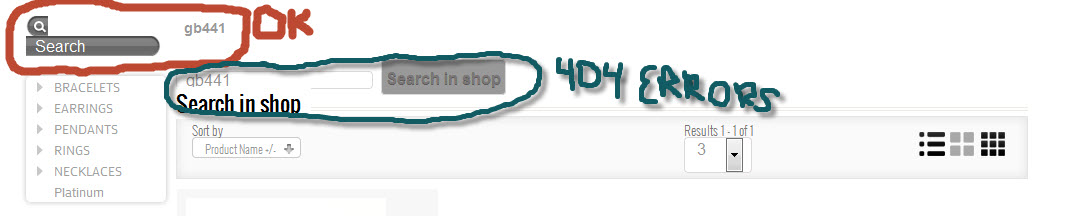Hi,
The second one is the one that comes with Virtuemart originally, if it doesn't work, it must be SEF URL issue.
I don't know, actually it has nothing to do with our VM Template as well since it comes with original Virtuemart.
You can remove that search box from there though;
To remove it, open this PHP file:
ROOT/templates/<yourjoomlatemplate>/html/com_virtuemart/category/default.php
(default.php, flexv2.php, defaultlist.php or what ever you are using)
Then Look at these lines:
<form action="<?php echo JRoute::_('index.php?option=com_virtuemart&view=category&limitstart=0&virtuemart_category_id='.$this->category->virtuemart_category_id ); ?>" method="get">
<!--BEGIN Search Box --><div class="virtuemart_search">
<?php echo $this->searchcustom ?>
<br />
<?php echo $this->searchcustomvalues ?>
<input name="keyword" class="inputbox" type="text" size="20" value="<?php echo $this->keyword ?>" />
<input type="submit" value="<?php echo JText::_('COM_VIRTUEMART_SEARCH') ?>" class="button" onclick="this.form.keyword.focus();"/>
</div>
<input type="hidden" name="search" value="true" />
<input type="hidden" name="view" value="category" />
</form>
You can eliminate this search field and submit info by deleting these lines:
<input name="keyword" class="inputbox" type="text" size="20" value="<?php echo $this->keyword ?>" />
<input type="submit" value="<?php echo JText::_('COM_VIRTUEMART_SEARCH') ?>" class="button" onclick="this.form.keyword.focus();"/>
I also noticed one more issue in the screenshot, you might want to fix it too, The search box expands too much, you should reduced its width size (after the box is "focused")
For this purpose, open this CSS file:
ROOTtemplates/<yourjoomlatemplate>/html/com_virtuemart/assets/css/flexibleVM2Global.css
And find this CSS Rule:
.FlexibleInputbox:focus {
width:200px;
color:#888;
border:none;
}and reduce the width size little bit, lets say, make it 100px or 150px.
Cheers.
Flexible Support Desk.