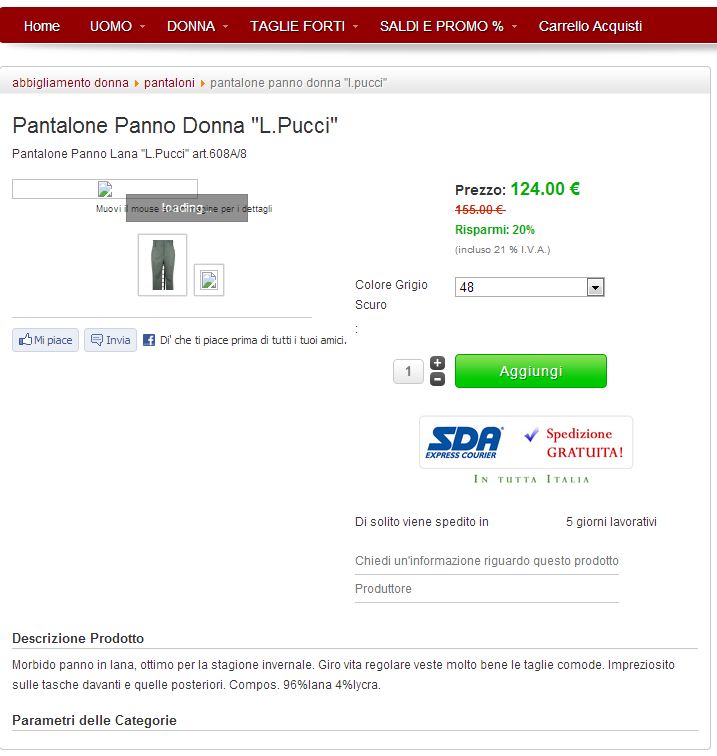Hi, I purchased this extension for virtuemart 1.1, a little 'time ago.
I made all the hacks to make the component properly, but there is a strange problem in displaying images after the first.
In this link, for example:
www.vincimoda.it/pucci/23-abbigliamento-donna/481-pantalone-panno-donna-l.pucci/menu-id-59.html
The first image is displayed correctly, but the others do not appear in the preview
. In some products, however, the images are displayed in the preview, but clicking on it does not appear on the image that says "loading ..."
.
Please can you tell me what's wrong?
Thanks in advance ...