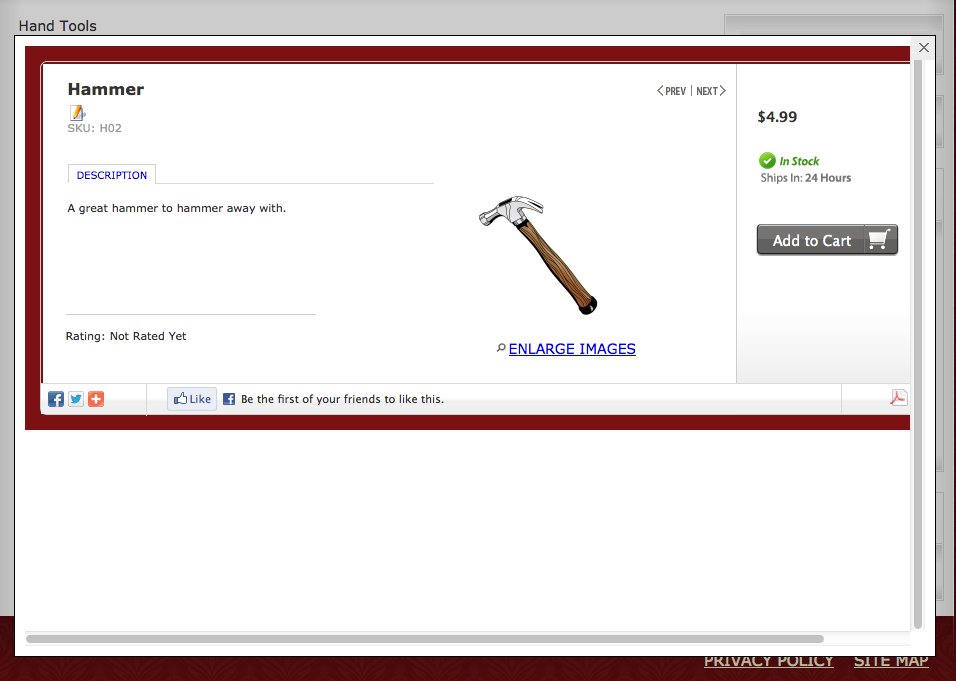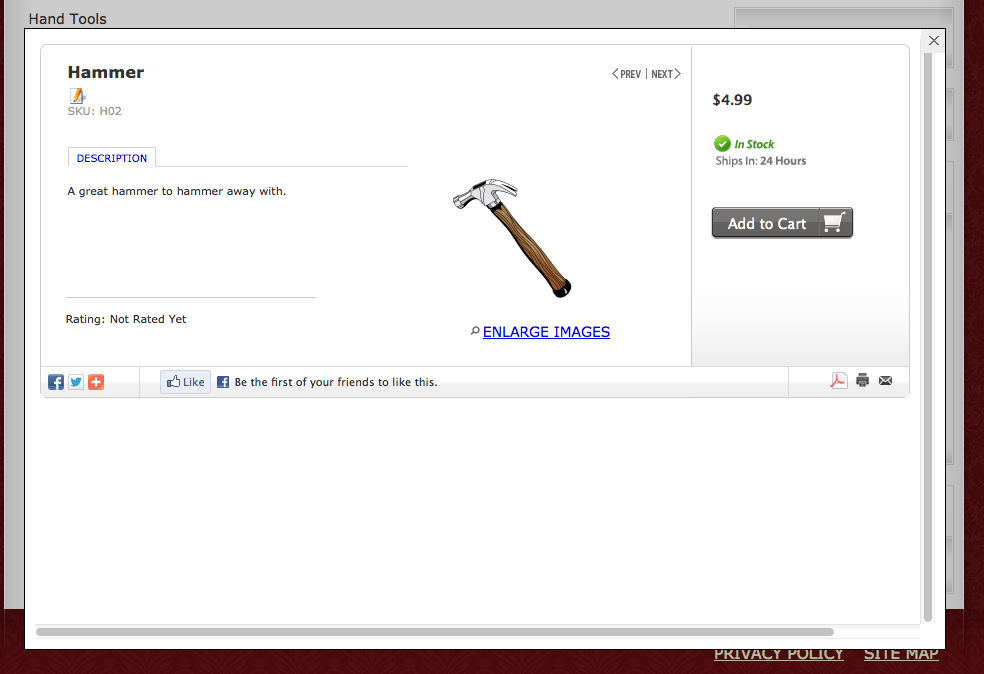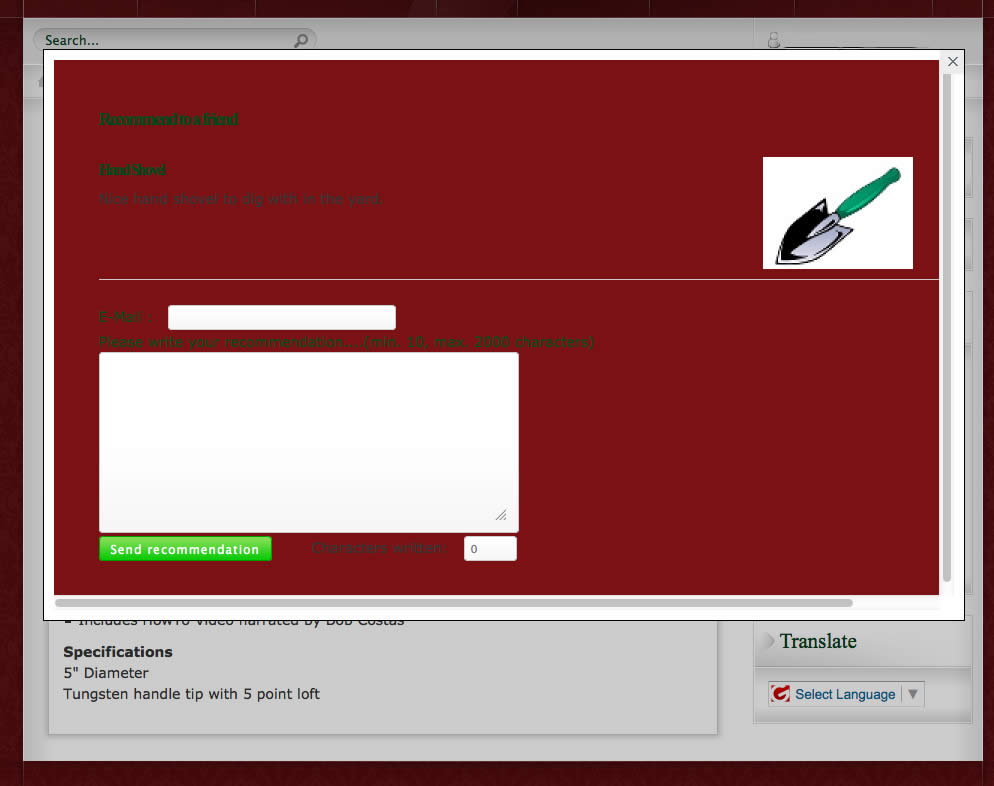Hi,
What opens inside the quicklook is actually the product details page, so changing things with CSS will also effect your regular product details page. So this is not what we are looking for.
But you got the idea, A new CSS rules should be defined for "quicklook" layouts, and it should be exist only for quicklook modal popup.
IT looks like you are an advanced coder, so i am sure you will understand what i am saying.
Please follow my steps:
Open this PHP file:
ROOT/templates/<yourjoomlatemplatefolder>/html/com_virtuemart/productdetails/default.php
(default.php or what ever layout you chose from VM Configuration)
and find this DIV tag (it is somewhere around 175th line):
<div class="productdetails-view">
Right above it; add this PHP lines:
<?php if ($parameter == "quicklook") { ?>
<style type="text/css">
.anyCSSclass {
background:#ffffff;
}
body {
background:#FFF;
}
</style>
<?php } ?>
This PHP lines means, if the $parameter is "quicklook" then it will print the extra STYLE lines. ($paremer is defined as "quicklook" already when the quicklook button is clicked through category browse page)
So with these extra style lines, you can replace the BODY background from dark-red to white. Or you can define another CSS rule. which ever works for you. You can also decrease the width value, so the scrollbar won't appear inside the modal box.
Cheers.