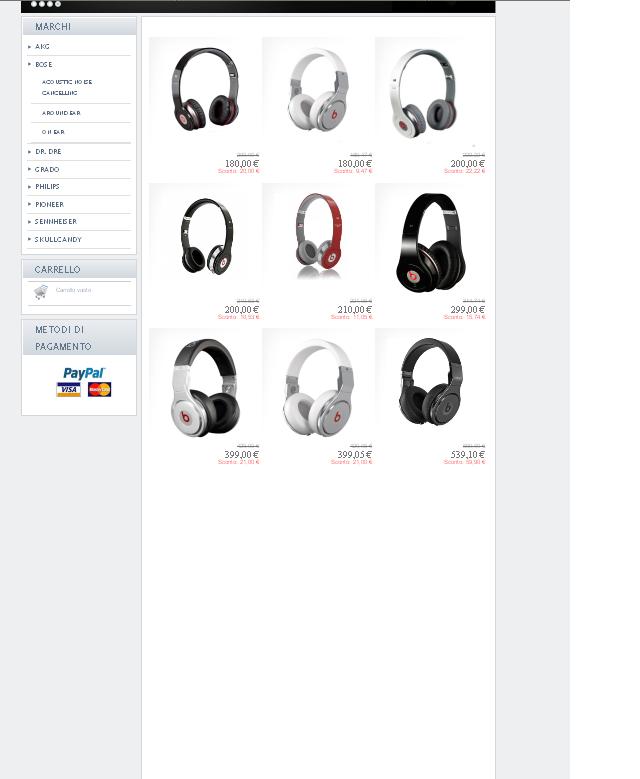Hi,
What you are asking is really hard to code and achieve, my help wouldn't help you, you would need strong PHP knowledge to make proper edits.
But take my advice;
1- Create a backup of this PHP file,
ROOT/templates/<yourjoomlatemplatefolder>/html/com_virtuemart/category/flexv2.php
and name it as;
ROOT/templates/<yourjoomlatemplatefolder>/html/com_virtuemart/category/flexv2new.php
(do the same thing for flexv2.xml)
2- Create a new category, add all products in it (or add some of them, up to you). From the configuration of this category, choose "flexv2new" for the category browse page layout.
(this means, that particular category will use the flexv2new layout.)
3- Then edit the PHP lines of flexv2new PHP file. Remove the unwanted things, add-remove things.. etc.. Making edits to existing file is easier than creating a new one. By making flexv2new lets you the original flexv2 will persist for the regular categories.
4- Then from the Joomla menu navigation create a new menu and link it to newly created category, you might name this link as "SHOP" and put it to your TOP menu in the website.
This would be easier to you.
But if you think this wouldn't work for you, or you are not able to make PHP edits. I would ask you to contact us through This email address is being protected from spambots. You need JavaScript enabled to view it. and request a quote. We can make edits to your VM Frontpage to achieve what you are looking for.