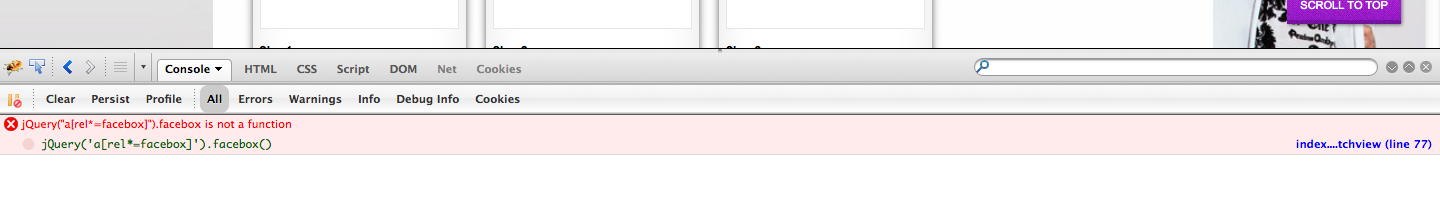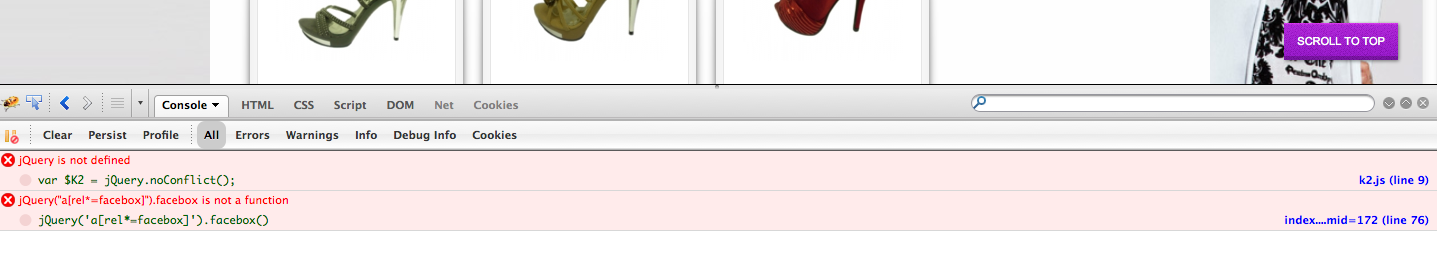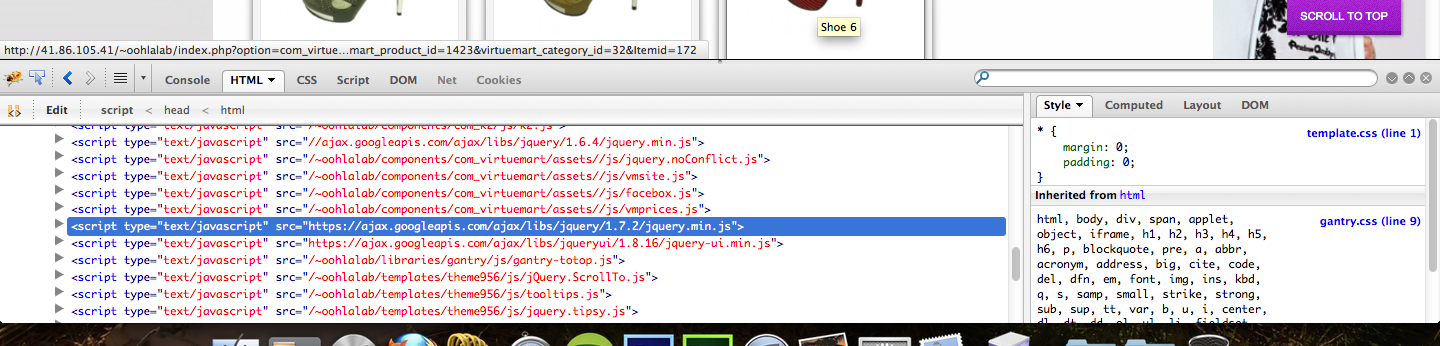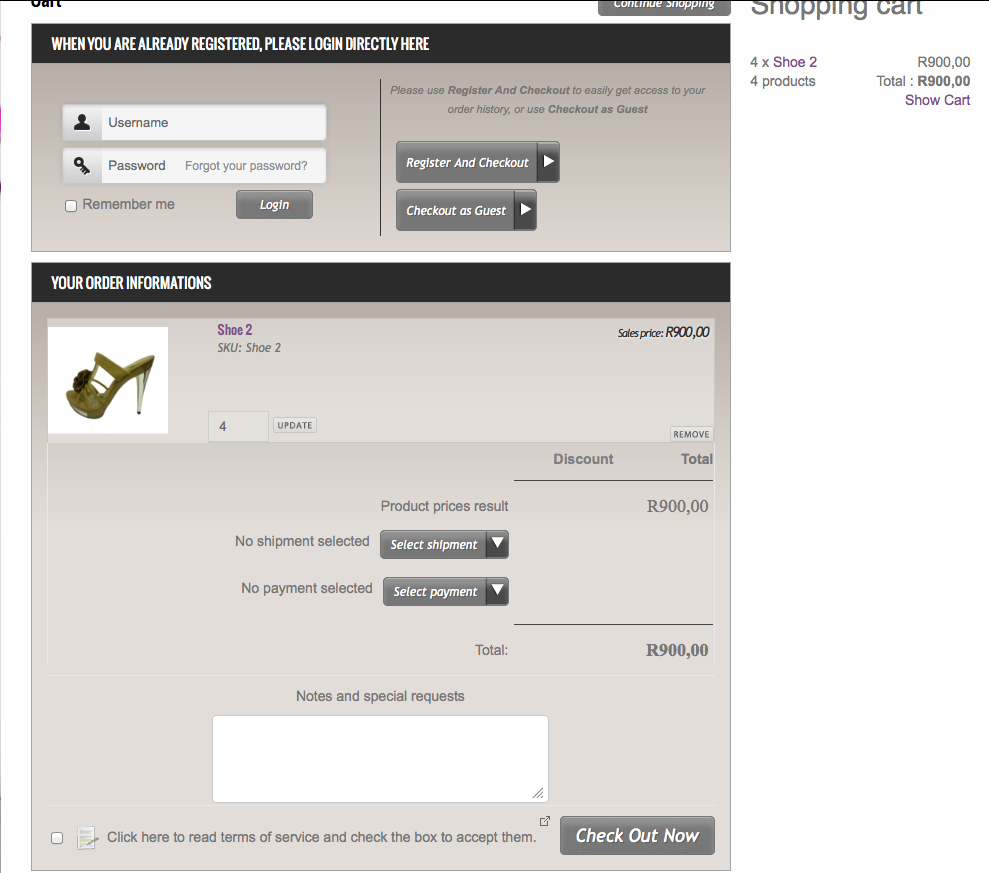'Cause i am still seeing some Conflict problems in your website:
There are lots of JAVA files and several different jQuery versions are loading in your website. It is hard to figure out which one creates the conflict issue. You should eliminate them one-by one and point out the corrupted feature when the conflict problem is gone.
One of your extension/plugin or your joomla template loads jQuery1.7.2 . This loading seems so suspicious to me. Start from this.
As i said before; Virtuemart officially loads jQuery1.6.4 and it is a requirement. The not working functionality (facebox) is one of the feature that comes with virtuemart officially, in our VM Template, we just used this feature for "QUICK LOOK" functionality. I mean; the facebox plugin that doesn't work in your website; doesn't come with our VM Template, it comes with Virtuemart officially. Understand what i mean? More importantly, the "add to cart" button also doesn't work. Which is a serious issue. Virtuemart fails to add product to cart by AJAX updating. The products appear in shopping cart after a manual refresh. Therefore; the conflict problem must be solved. You should eliminate some jQuery and JAVA files that come with your joomla template or with other 3rd party extensions. Do this one-by one and each time check the website, once the problem is gone, you would know which extension or feature creates the conflict problem.
If you know what you are doing; you can organize your JAVA files by keeping all features alive but preventing conflict issue. The mixing order of jQuery library and JAVA files might create conflict problem as well. JAVA files must be loaded after jQuery library. For example; if jQuery is loaded in 18th line, all JAVA files that require jQuery Library must be loaded after 18th line. The java variable also must be changed if there is a different version jQuery are loaded.
About the alignment problem in shopping cart it is the simple one.;
open this CSS file:
41.86.105.41/~oohlalab/templates/theme956/css/template.css
And find this CSS rule:
textarea{
height: 217px;
padding:7px 10px;
resize: none;
width: 231px;
border: thin solid #cecece;
background:url(../images/input.png);
background:rgba(255,255,255,.1);
outline:none;
overflow:auto;
line-height:1.8em;
}
and
a.moduleItemReadMore,
a.k2ReadMore,
div.itemCommentsForm form input#submitCommentButton,
input[type="submit"],
button{
background:url(../images/button.gif) repeat-x;
padding:0 13px;
color:#fff;
display: inline-block;
font-size: 11px !important;
line-height:37px !important;
height:37px;
cursor:pointer;
border:none !important;
font-family:Arial, Helvetica, sans-serif;
text-transform:uppercase;
letter-spacing:normal;
box-shadow:1px 1px 3px rgba(0,0,0,.5);
}
and
.PricesalesPrice { display:block; text-align:center; font-size: 100% !important; color: #cecece !important;}
And delete these RULEs completely.
The result:
Cheers.