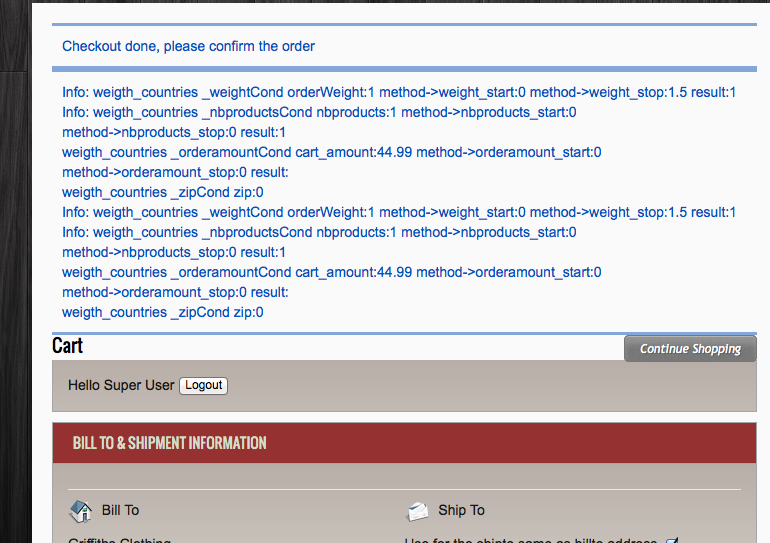Do you think this may be a virtuemart bug then?
All my products have a start and end weight 000 - 999 & all my shipping methods have a start and end weight.
This only appeared after upgrading the template and also only appears when the user is logged in.
For new customers it doesn't show, even after registering?
I asked in a different post about how to switch off shipping selection in 1st checkout screen , as when a user hasnt yet put there address in, the shipping method, just says, there is no known shipping method. Could this have something to do with it?