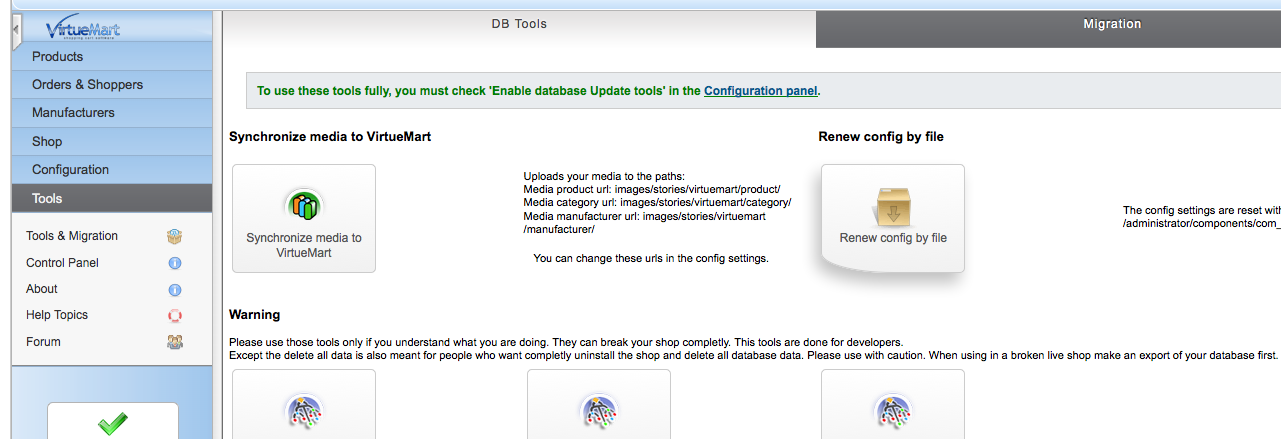Hi,
Normally no, akeeba backup should have been okay in terms of our VM Template. Beside our VM Template is neither component nor plugin, it has nothing to do with the MySQL. Our VM Template is just bunches of PHP and Media files. Simple drag&drop would have been okay to move it. Just in case try this, this might be a solution in your case: Regenerate your Virtuemart config file. You can do it through here:
VM Backend > Tools&Migration > Renew Config File
Does everything work okay beside our VM Template? If so then; simply copy the com_virtuemart folder from your localhost. Which is right here:
ROOT/templates/<yourjoomlatemplate>/html/com_virtuemart
and PASTE it to the same path into your remote hosting. If still doesn't work and you couldn't able to make it work. Provide me your FTP details to
This email address is being protected from spambots. You need JavaScript enabled to view it. and let me take a look at it. Also include your joomla administrator account, i might need it as well.
FlexibleWB Support Desk