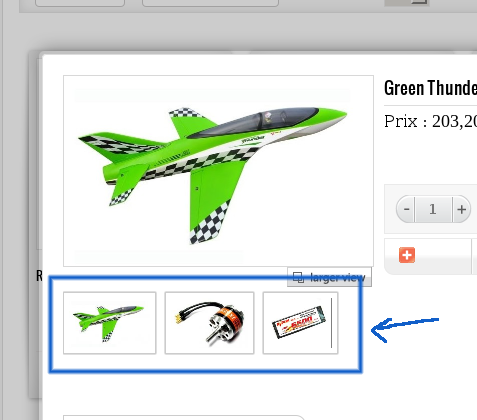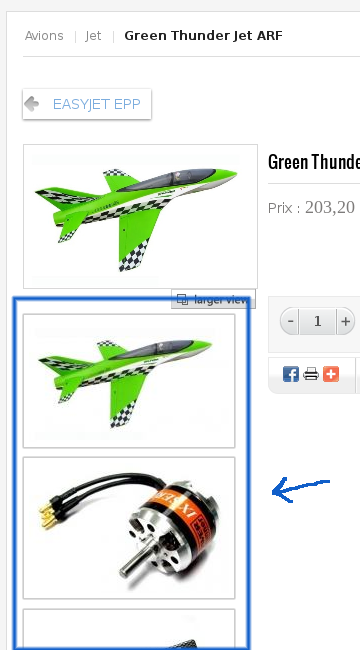Hi admin,
Thank you very much for the precisions.
product exemple is on
this test web site (it is the last one 'Green Thunder Jet ARF').
Note on this test web site:
- there's no cache
- all our override css rules are in the override.css only.
Actualy we don't want to change something in QUICK LOOK layout. But we'd like to be able to style it (e.g. change fonts from serif to the same used on the website. Be able to styling the Quick View would be a plus actually!
I digged in it a bit further in the additional images different rendering:
1. As you said the html code is the same on both views:
<div class="FlexibleWeb-productdetails-view">
<div class="product-neighbours" style="padding-bottom:10px;">
<div>
<div class="width35 floatleft">
<div class="FlexProductDetailV2left">
<div class="main-image">
</div>
<a rev="iframe <snip> >
<div class="flexible-zoom-additionalImages" style="text-align:left; margin-top:25px;">
<a class="flexible-zoom-gallery" <snip> >
<img class="zoom-tiny-image-additional" style="height:50px; width:auto;" src= <snip> >
</a>2. Product Detail loading the template CSS (might happen to some of your customers) is what makes the difference:
section img {
height: auto !important;
max-width: 100% !important;
}from joomla.css
But still, the container 'FlexibleWeb-productdetails-view' width is ~200px less in Product Detail than in Quick View. So as you'll see we'll have something to do even if we removed the template style attribute for section images or the additional images won't fit.