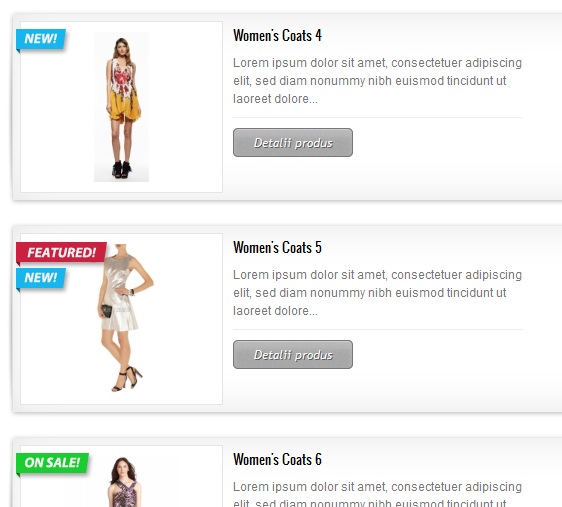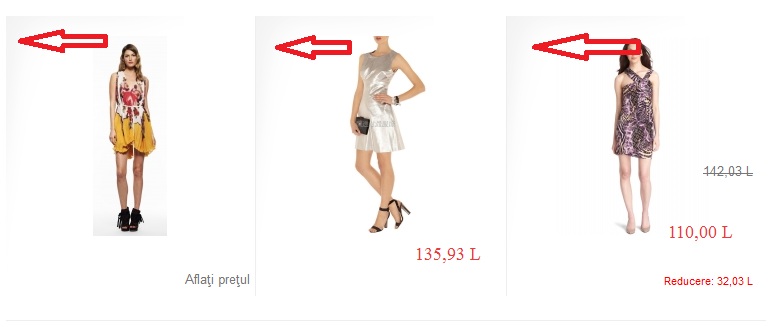hello guys
I have a question about the new, on sale and featured labels
i can see the labels just if flexV2 list is on ( prt scr 1)
but it is possible to have that labels and in the second type of products view (prt scr 2)?
I will very grateful if you will help me make this change :)
P.S I saw that you have developed another theme, good job and congratulations
and I had that option if I do not hurry to buy fashionmart
but it's my fault because I did not ask if your team does not develop something new :)