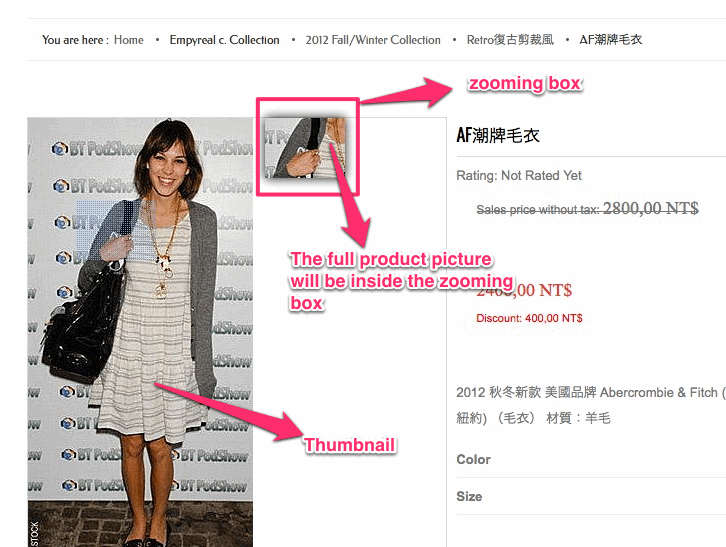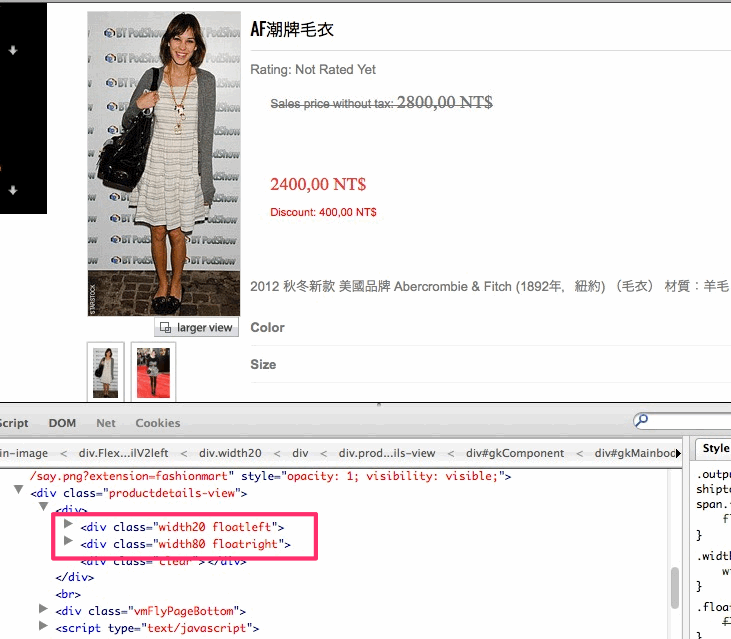Hi,
Since the zooming effect comes built-in with the VM Templates, there is no environment to adjust the zooming parameters.
(you will be able to manage it in the next release of our VM Template though, next version of our VM Template will have an admin panel backend to adjust parameters easily through joomla backen).
For now, you will need some code edits to achieve what you are looking for;
The PHP file you need to make edits is this:
ROOT/templates/<yourjoomlatemplate>/html/com_virtuemart/productdetails/default.php
(default.php or flexv2.php depends on which one you are using)
And look for these lines in this PHP file:
jQuery_1_5_2.fn.flexibleZoom.defaults = {
.....
.....
.....
.....
}
But be aware, there are 2 different places you will find this kind of lines. One for the regular product details page, other one is for when the "Enlarge View" button is clicked.
For example, you should look at
- 114th line for default.php
- 143th line for flexv2.php
For regular product details page.
You will some parameters once you look at these lines in the PHP file, such as: zoomWidth, zoomHeight etc.. You can play around with those numbers.
zoomWidth = The width size of Zooming box.
zoomHeight = The height size of Zooming box.
adjustX = The distance between zooming box and the thumbnail.
(all values are "pixel")
Cheers.