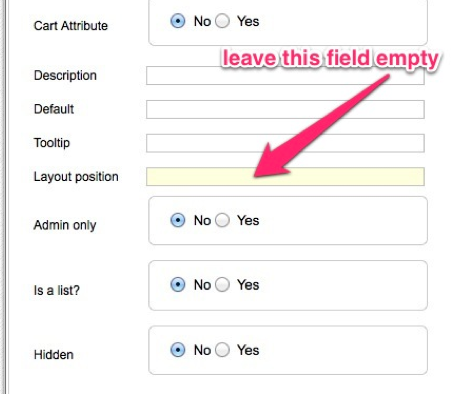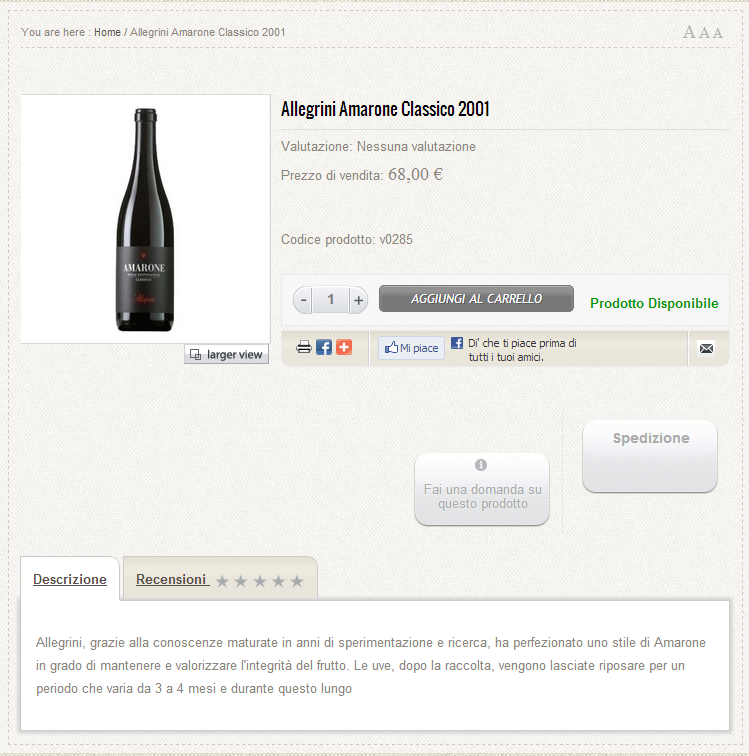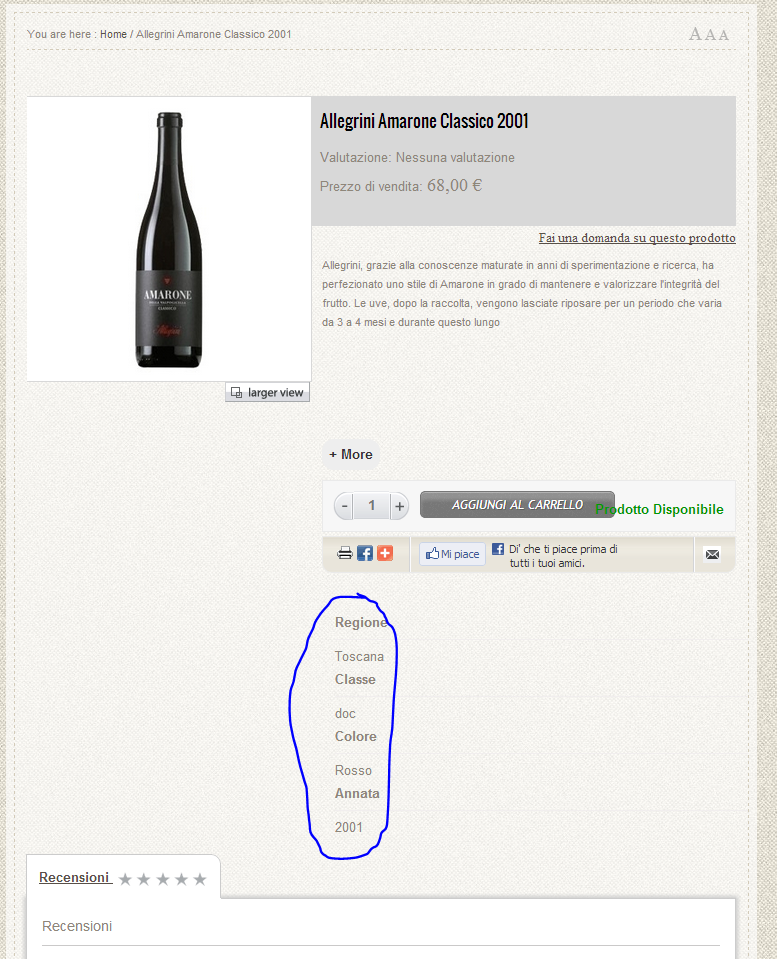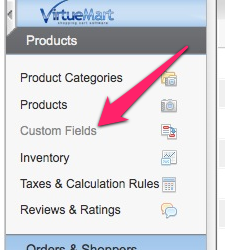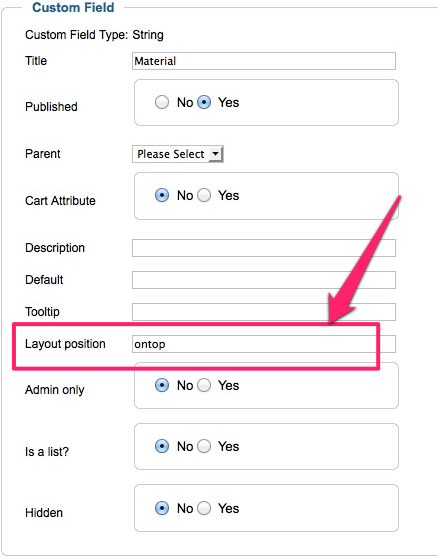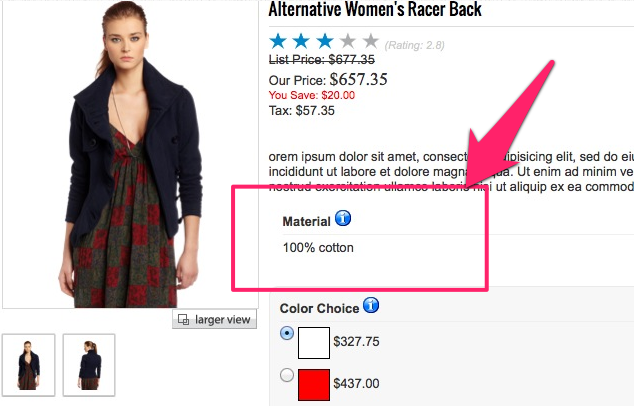Ohh, okay. Now understand what you are saying. you are adding non-cart variable.
Then you should type: "ontop" to Layout Position.
Please follow my steps:
Click "Custom Fields" in the Virtuemart Backend.
Then click these non-cart custom fields (regione, Classe, Colore, Annate) - you should these one by one to all of them.
Then type "ontop" to "Layout Position"
Then they will be appeared in the product details page as you see in here:
www.flexiblewebdesign.com/virtuemart-2-template-fashionmart/ndex.php?option=com_virtuemart&view=productdetails&virtuemart_product_id=40
Flexible Support Desk.