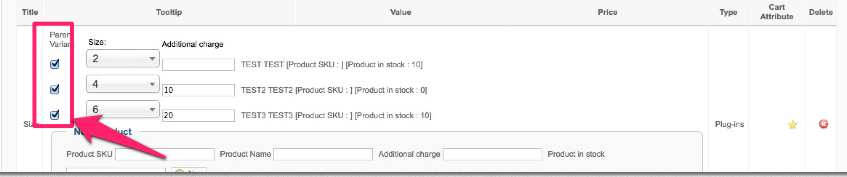Hi,
no there is no limitation for the "stockable variants", they can be unlimited.
Make sure "Parent Variant" checkboxes are selected for all variants.
And the DEMO of how the stockable variants work is presented in our DEMO:
www.flexiblewebdesign.com/virtuemart-2-template-fashionmart/category-layout-version-2/jones-new-york-women-s-roll-sleeve-shirt-dress-detail
Make sure;
- Virtuemart AIO 2.0.10
- Virtuemart 2.0.10
IF you would like to have the same effect as you see in our DEMO (when the stockable product is out of stock, the "add to cart" button turns out to be a "notify" button" you will need a patch. (this patch can be considered as "hack of Virtuemart" so it is your responsible to apply it or not. It doesn't come with our VM Template by default.)
The patch is attached: the file name of "stockable.php.zip"
Attachment stockable.php.zip not found
UNZIP it and upload/overwrite with this file:
ROOT/plugins/vmcustom/stockable/stockable.php
DON'T FORGET TO SAVE THE ORIGINAL FILE IN CASE THINGS GET MESSED UP.
Cheers.