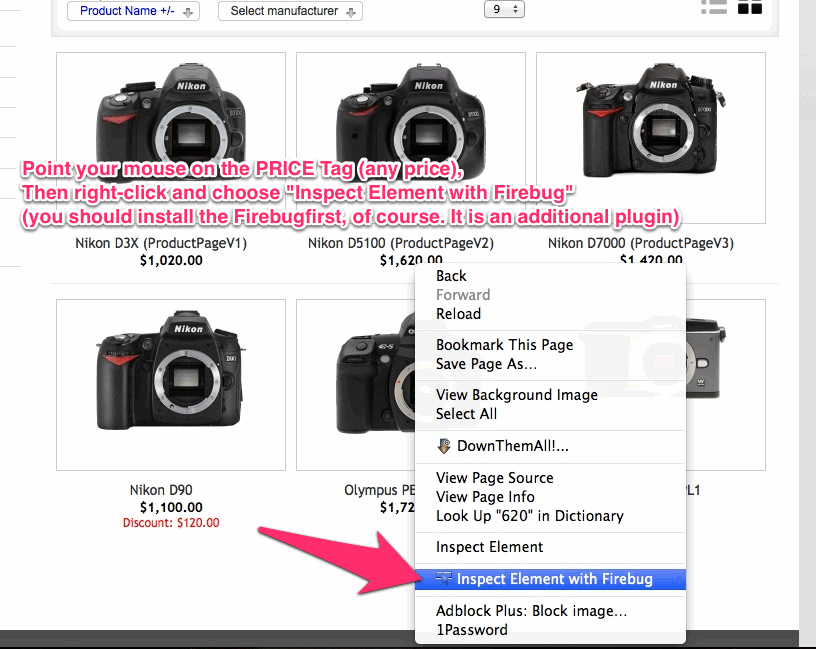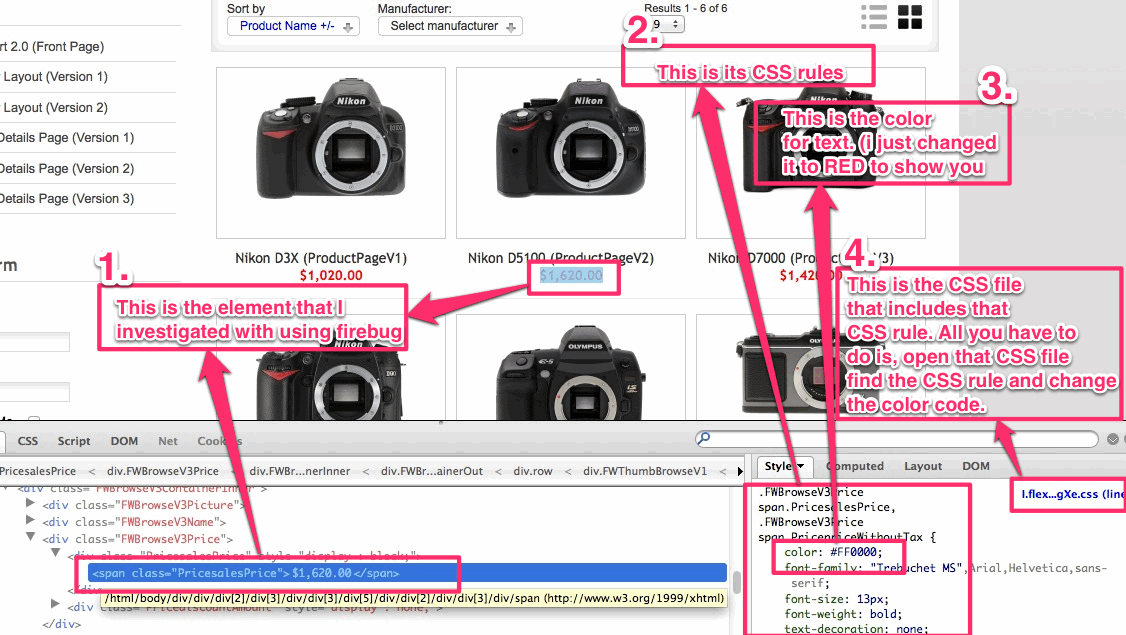Firebug is a free add-on program that works with the
Firefox web browser. It is tremendously helpful when you are working with Joomla! websites OR actually in any websites. Firebug lets you:
- quickly find the exact CSS code that styles any HTML element;
- quickly identify the HTML code for any element on a page;
- instantly see the effects of changes to HTML or CSS code on the appearance of the page without making permanent CSS changes
A free, narrated video tutorial called "Using Firebug With Your Joomla! Website" is available at the links below. To play the videos, just click on the links below. To download the video files to your local computer and play them locally, right-click each link in Firefox and select "Save Link As". The contents of each video is as follows:
PART ONE.
Click to Watch Video Tutorial (18 minutes)
- Install Firebug
- Firebug Layout
- Inspect Command
- Find Element From HTML
- Change CSS
- Add New CSS
- Explore Beez Template
- Beez Font Size Buttons
- Beez Tableless Design
- What's Next
PART TWO.
Click to Watch Video Tutorial (13 minutes)
- Module Class Suffixes
- Menu Styling
- Module Class Suffix Parameter
- Page Class Suffix Parameter
- Add Inline CSS Property
- Apply Style to New CSS Class
- Firebug Help Resources