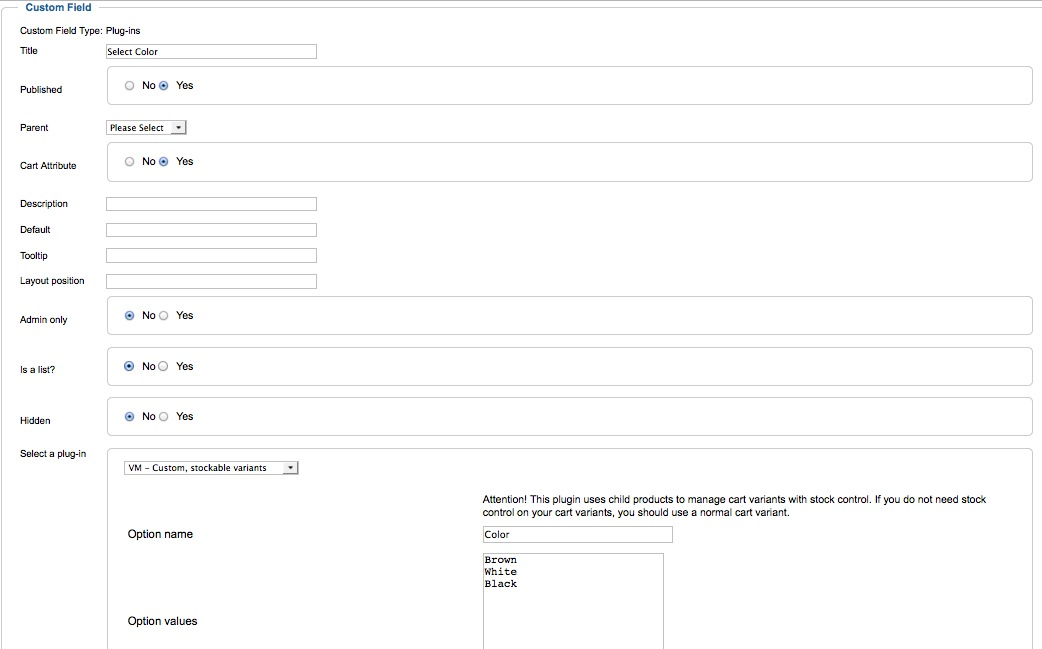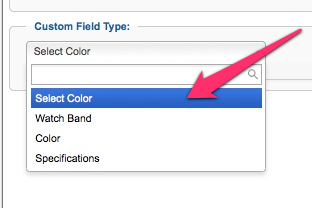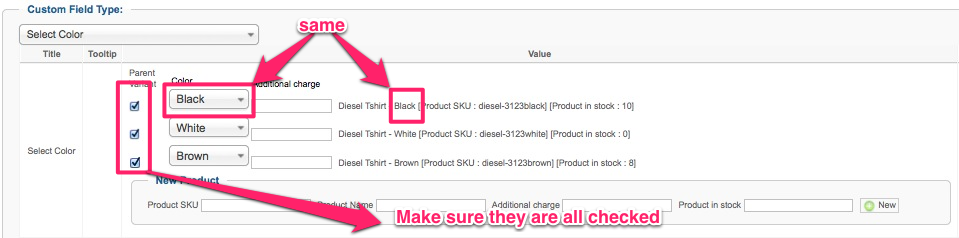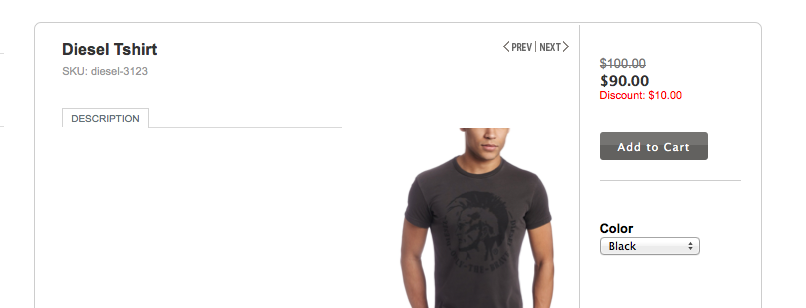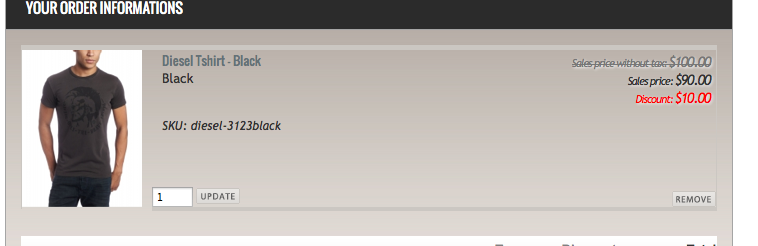For those who want to use "VM - Custom, stockable variants" along with our VM Templates should follow the tutorial:
Create a new custom field and choose "
plugin" from its type, and choose "
VM - Custom, stockable variants"
Fill those blanks by looking at the screenshot:
Lets assume you have 3 variants (Brown,White,Black), and you have only 1 stock for each of them. So you have 3 stock total for that product.
In my example, my Parent product's name is:
Diesel Tshirt, and its colors are
Brown, Black and White.
Then add 3 child products to this product. And since you have only 1 stock for each color, make sure you have set In Stock: 1 for each attributes.
Make those child product's name something like:
Diesel Tshirt - Black and SKU to something like: 0123-black
Diesel Tshirt - Brown and SKU to something like: 0123-brown
Diesel Tshirt - White, and SKU to something like: 0123-white
(this is just to avoid confusions, you can leave the product name and SKUs same as Parent product, but i would recommend you to change them.)
In the product list they should look like this at the end:
Open the Diesel T-Shirt, parent product again. From the "product status", type 3 into "In Stock" field (since you have 3 stocks from that product, 1 from each color). And from the "Custom Fields" TAB, choose "Select Color" custom field:
Then Click SAVE once. (in some browser, clicking SAVE is a requirement) Just to make things clear, click SAVE.
Then make things as in the screenshot.
In the frontend, it will look like this:
Since the BLACK is 1st in the list, if buyers don't select anything, BLACK will be added to cart automatically.
If buyers choose "WHITE" which is set ZERO "in stock". ADD TO CART button will be gone, and "Notify Me" button will appear.
SEE the LIVE DEMO from here:
www.flexiblewebdesign.com/virtuemart-2-template-puremart/index.php?option=com_virtuemart&view=category&virtuemart_category_id=6
That's all folks.
Cheers.